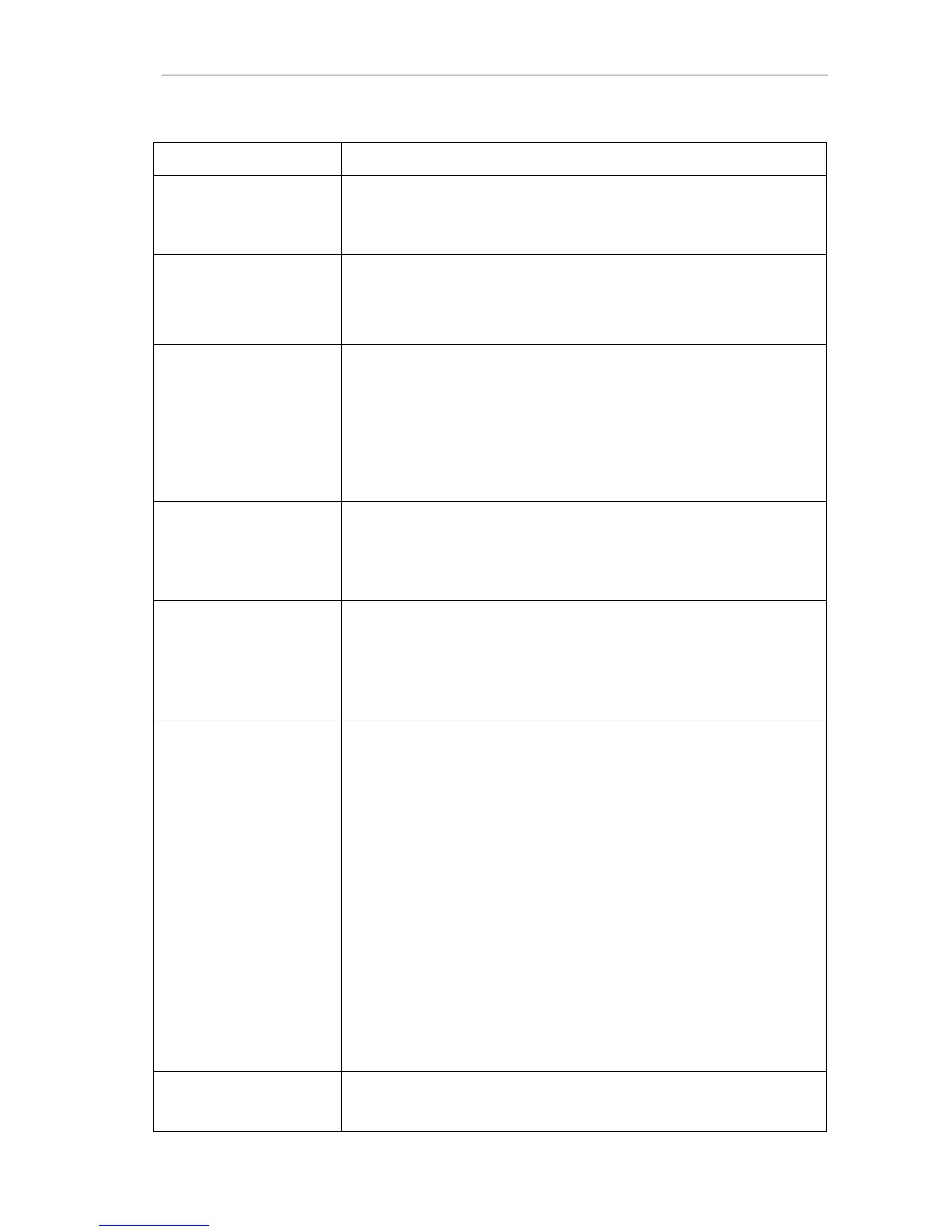WAE NEO
8/12 – User Manual
6. TROUBLESHOOTING
• The battery may be completely discharged. Plug the speaker into an
electrical outlet to charge the battery and power the speaker.
• Make sure that the electrical outlet your speaker is plugged into is
connection (the light guide
(4) is lit up in blue), but no
sound is heard
• Power off all paired devices in the area or disable their Bluetooth®
function, then reconnect the device that you want to use for playback.
• Power off the Hercules speaker by pressing the On/Off button (1), then
power it on again by pressing the On/Off button (1) once more.
Bluetooth® device can be
heard on the speaker
• Make sure that your speaker’s sound isn’t disabled and that the volume
setting isn’t on minimum.
• Make sure that the Bluetooth® source is active and that the volume
setting is high enough.
• Your Bluetooth® device may be out of range: move it closer to the
speaker.
• Power off the Hercules speaker by pressing the On/Off button (1), then
power it on again by pressing the On/Off button (1) once more.
No sound from an auxiliary
source can be heard on the
speaker
• Make sure that the device connected to the auxiliary input connector (6) is
powered on and playing a track.
• Increase the volume setting on the device connected to the auxiliary input
connector.
• Increase the speaker's volume setting.
I can’t connect the speaker
to a paired Bluetooth®
device
• If your device prompts you to enter a password, enter 4 zeros (0000).
• Power off the Hercules speaker by pressing the On/Off button (1), then
power it on again by pressing the On/Off button (1) once more.
• Remove the Hercules WAE® speaker from the list of paired devices
stored on your Bluetooth® device (for more information, please refer to
your device’s user manual). Then, pair the speaker and the device again.
I can’t pair the Hercules
speaker with my
Bluetooth® device
• Press the speaker’s Bluetooth® pairing button (5) to enable pairing mode.
• Make sure that the Bluetooth® function is enabled on the device that you
want to pair.
• Your Bluetooth® device may be out of range: move it closer to the
speaker.
• Make sure that your Bluetooth® device supports audio transmission
(AD2P protocol).
• Move your Bluetooth® device and/or the speaker away from any other
device liable to cause interference: cordless telephones, microwave
ovens, WiFi routers and all other Bluetooth® devices.
• If possible, power off all other Bluetooth® devices in the area, or disable
their Bluetooth® function.
• Power off the Hercules speaker by pressing the On/Off button (1), then
power it on again by pressing the On/Off button (1) once more.
• Clear the speaker’s saved list of paired devices: press and hold the
speaker’s Bluetooth® pairing button (5) for 5 seconds or more. The light
guide (4) flashes blue 3 times, and your WAE NEO is then able to pair
• Lower the volume setting on the auxiliary source.
• Make sure that the cable’s 3.5 mm mini-jack plug is properly connected to
the auxiliary input connector (6) on the back of the speaker.
