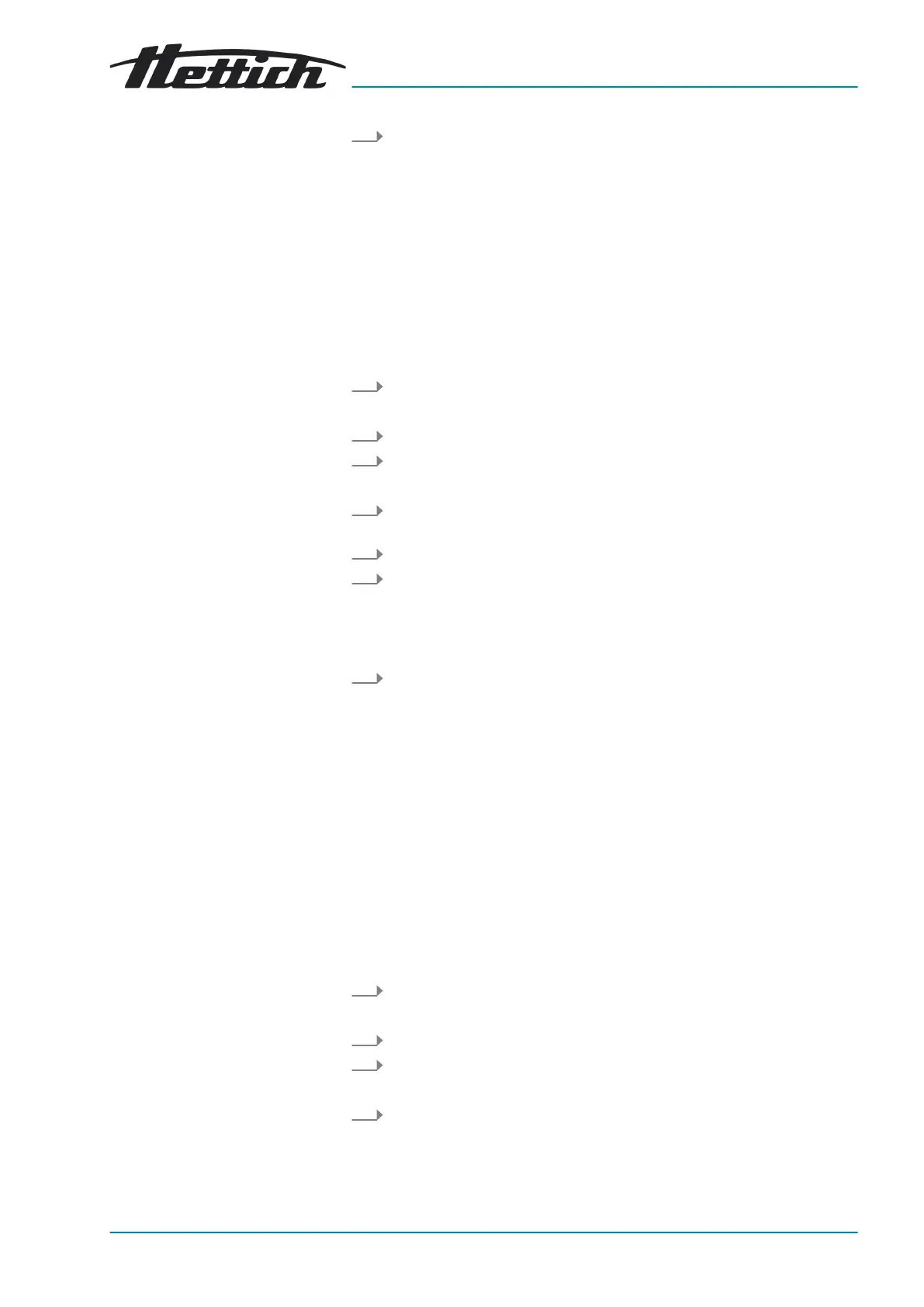7. Press the
[STOP/OPEN]
button once to exit the
‘Settings menu’
or
Press the
[STOP/OPEN]
button twice to exit the
‘Machine Menu’
.
7.4.5
Preventing cooling from switching on during ramp-down
The settings can be adjusted so that the cooling no longer switches on
during the ramp-down at the end of the centrifugation run after reaching a
set speed.
This can prevent any potential stirring up of sediments in the sample.
This speed can be set from 0RPM up to the maximum rotor speed (Nmax)
in increments of 10 RPM.
1. Press and hold the
[PROG]
button.
🡆
‘***Machine Menu***’
is displayed after 8 seconds.
2. Press the
[PROG]
button repeatedly until
‘-> Settings’
is displayed.
3. Press the
[START]
button.
🡆
‘SOUND / BELL = on’
or
‘SOUND / BELL = off’
is displayed.
4. Press the
[PROG]
button repeatedly until
‘Cool dec speed = ... rpm’
is
displayed.
5.
Use the
[Rotary knob]
to set the desired value.
6. Press the
[START]
button.
🡆 The setting is stored.
‘Store Settings...’
is displayed briey.
‘-> Settings’
is then displayed.
7. Press the
[STOP/OPEN]
button once to exit the
‘Settings menu’
or
Press the
[STOP/OPEN]
button twice to exit the
‘***Machine Menu***’
.
7.4.6
Temperature monitoring
Temperature monitoring is used to protect temperature-sensitive samples.
The temperature is monitored after reaching the set temperature range. The
target temperature range is set to target temperature ±3°C.
The centrifugation run is aborted and the error message
‘°C/ * -ERROR
58.6’
is displayed if the temperature in the centrifuging chamber exceeds
the set temperature by the value
‘Error 58 Temp’
for more than 2 minutes.
The centrifugation run is aborted and the error message
‘°C/ * -ERROR
58.7’
is displayed if the temperature in the centrifuging chamber falls below
the set temperature by the value
‘Error 58 Temp’
for more than 2 minutes.
1.
Press and hold the
[PROG]
button.
🡆
‘***Machine Menu***’
is displayed after 8 seconds.
2.
Press the
[PROG]
button repeatedly until
‘-> Settings’
is displayed.
3.
Press the
[START]
button.
🡆
‘SOUND / BELL = on’
or
‘SOUND / BELL = off’
is displayed.
4.
Press the
[PROG]
button repeatedly until
‘Error 58 Temp 15°C’
is
displayed.
