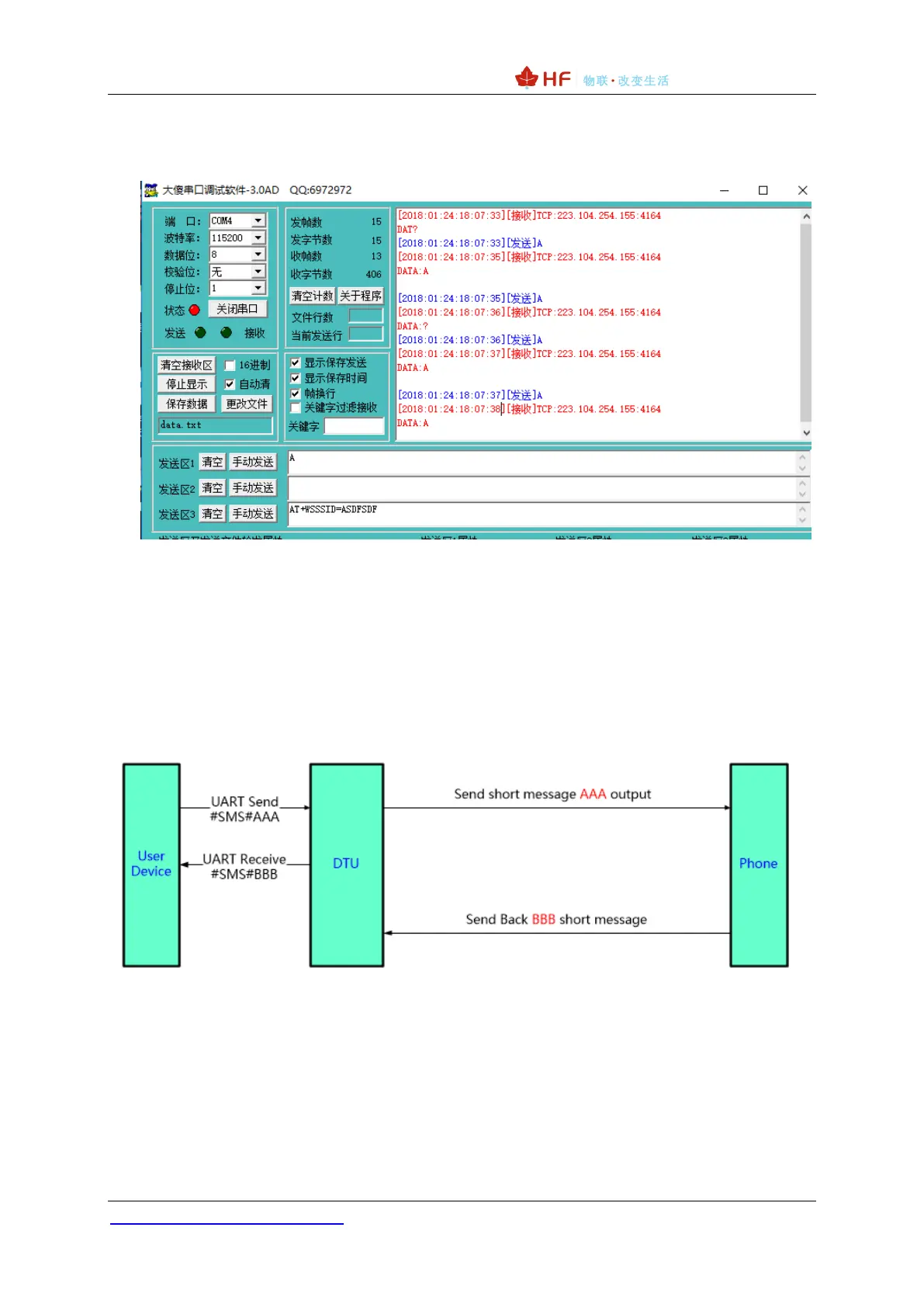4G_2G DTU Products Function
http://www.iotworkshop.com - 10 -
2、Waiting for the network LED shows register to the network. After sending the UART data, the
server replies with the IP address, port number and received data, as shown below:
Figure 4. Transparent Data Example
1.2.2. SMS Throughput Mode
In this mode, the UART data can be sent to and receive from short message.
AT+SMSID command to set SMS parameters
Figure 5. Transparent Transmission Mode Registration Packet Function Transmission
1.2.3. SOCKA HTTP Mode
SOCKA channel support HTTP protocol. Under this mode, the user's terminal device can send
request data to the specified HTTP server through this module. The module will receive the data from
the HTTP server, parses the data and sends the results to the serial device. The user does not need
to pay attention to the data conversion process between the serial port data and the network data
