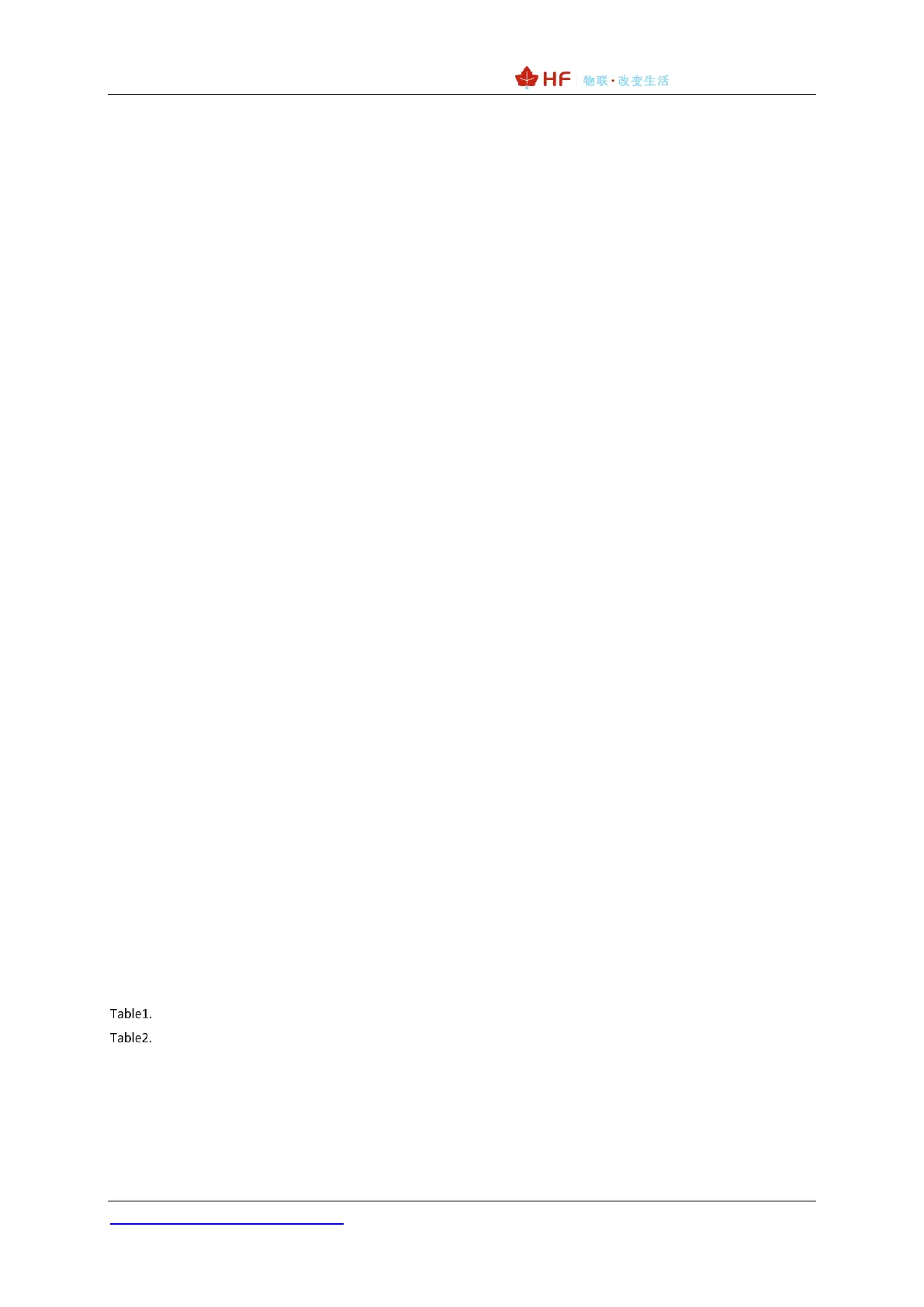4G_2G DTU Products Function
http://www.iotworkshop.com - 6 -
LIST OF FIGURES
Figure 1. Network Application ......................................................................................................................... 8
Figure 2. Transparent Throughput Mode ........................................................................................................ 9
Figure 3. AT+NETP Setting Case ................................................................................................................... 9
Figure 4. Transparent Data Example ............................................................................................................ 10
Figure 5. Transparent Transmission Mode Registration Packet Function Transmission .............................. 10
Figure 6. HTTP Mode Transmission ............................................................................................................. 11
Figure 7. HTTP GET Request Example ........................................................................................................ 12
Figure 8. HTTP POST Request Example ..................................................................................................... 13
Figure 9. IOTService UART Set HTTP Parameter ........................................................................................ 13
Figure 10. IOTService Remote Set HTTP Parameter ..................................................................................... 14
Figure 11. Websocket Basic Concept ............................................................................................................. 14
Figure 12. IOTService Tools UART Config ..................................................................................................... 15
Figure 13. IOTService Network Config ........................................................................................................... 15
Figure 14. MQTT Concept .............................................................................................................................. 16
Figure 15. IOTService Tools UART Config ..................................................................................................... 16
Figure 16. IOTService Tools Network Config .................................................................................................. 17
Figure 17. Transparent Transmission Mode Registration Packet Function Transmission .............................. 18
Figure 18. Transparent Transmission Mode Registration Package Function Example ................................... 18
Figure 19. Transparent Transmission Mode Heartbeat Packet Function Transmission .................................. 19
Figure 20. Multi-Socket Communication Transmission ................................................................................... 19
Figure 21. Specify Socket Channel Communication Transmission ................................................................. 20
Figure 22. Serial Frame Scheme .................................................................................................................... 20
Figure 23. IOTService Serial Port Update ....................................................................................................... 21
Figure 24. IOTService Network MethodUpgrade ............................................................................................ 21
Figure 25. IOTBridge Industrial Cloud Function .............................................................................................. 22
Figure 26. Serial Port Modbus Function .......................................................................................................... 27
Figure 27. Virtual Serial Port Function ............................................................................................................ 28
Figure 28. Scirpt Funciton ............................................................................................................................... 29
Figure 29. Default UART Parameters ............................................................................................................. 30
Figure 30. Switching to Command Mode ........................................................................................................ 31
Figure 31. AT Instruction Set .......................................................................................................................... 32
LIST OF TABLES
Error Code Description ............................................................................................................................ 33
List of AT+ Instruction Set ........................................................................................................................ 33
历史记录
V 1.0 01-24-2018. First Version
V 1.1 01-25-2018. Correction section AT command description
