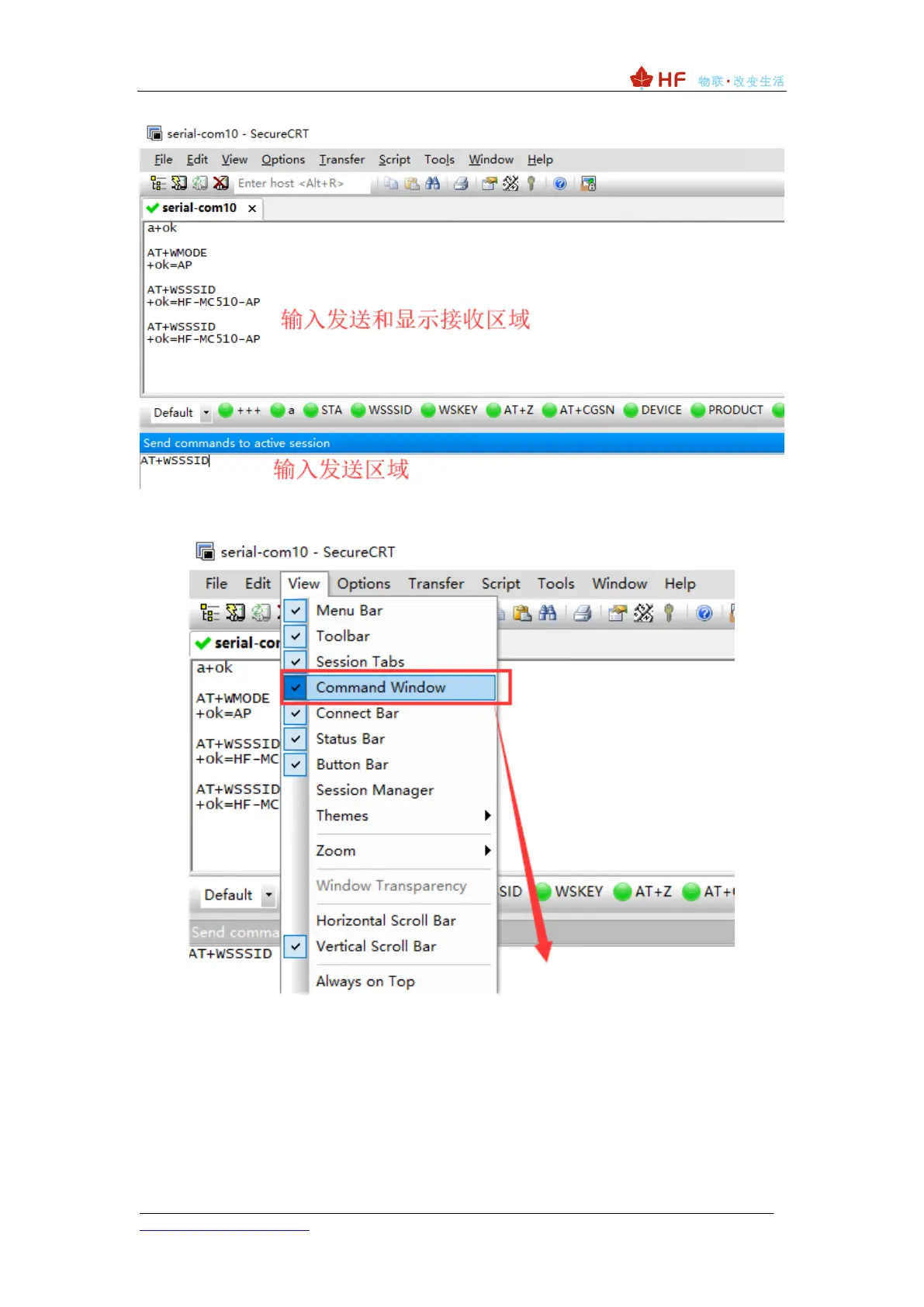The Command Window is displayed.
Notes:
1、 Switching the transparent transmission mode to the command mode For
detailed procedures, refer to the user manual.
2、 It is also possible to directly send the AT command in the transparent
transmission mode, and use the AT+CMDPW command to enable this function.
See the chip manual for details.
3、 In the batch stage, High Flying can support the module that burns the
customized parameters, so the default parameters do not need to be configured
by the MCU.