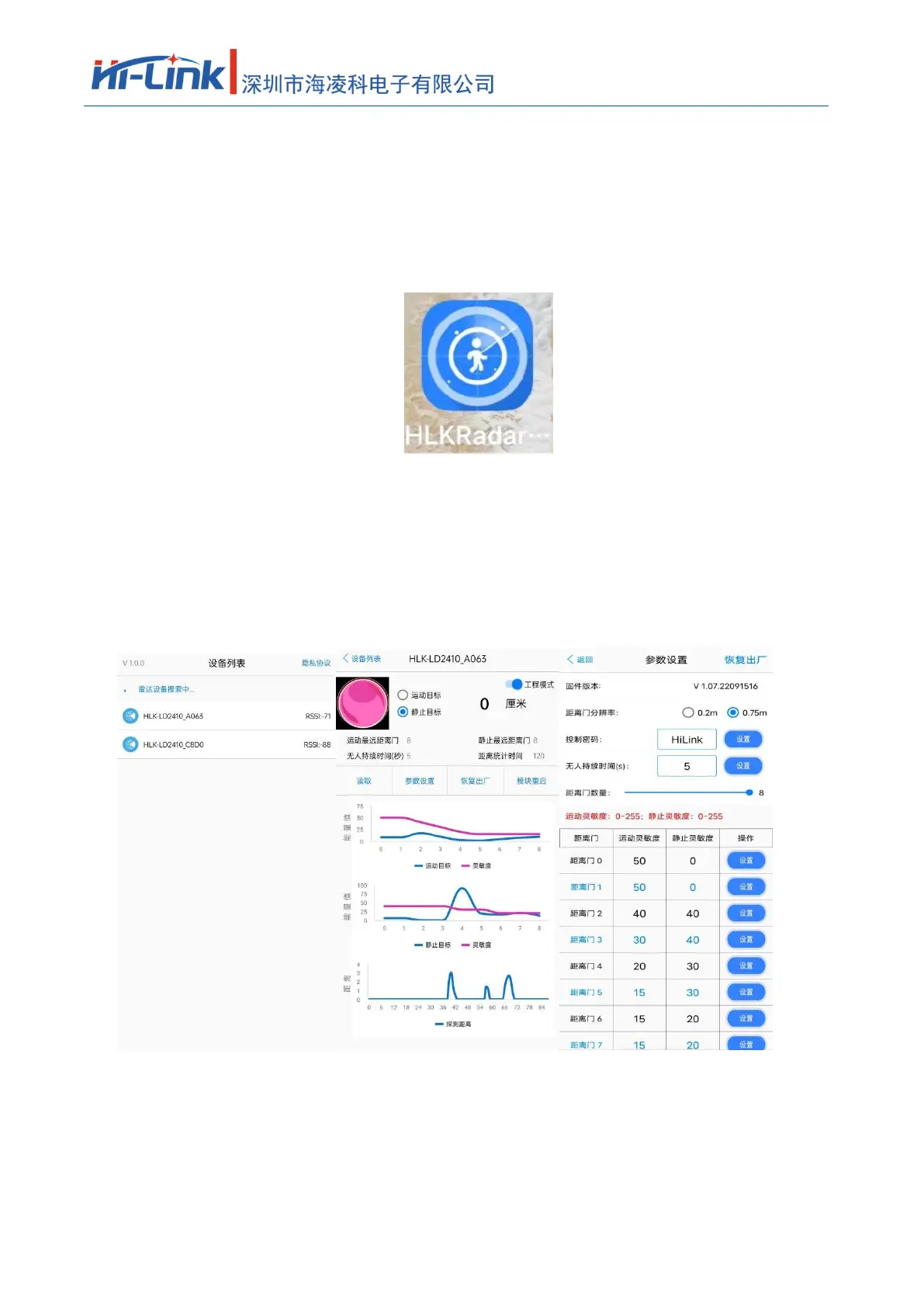LK-LD2410C
manual
6 Bluetooth Instructions
6.1 Install the software
Currently the APP supports Android and IOS platforms, you can download it from this link: https://www.pgyer.com/Lq8p (Android)
You can also go to major app stores to search for "HLKRadarTools" and install it.
app icon
6.2 How to use
Open the app, and the app searches for nearby radar devices. The broadcast name of the device is "HLK-LD2410B_xxxx" (xxxx is the last four digits of the mac address). After the
module is successfully connected, you can view the radar information, or debug and save the parameters.
The distance of the APP should not exceed the signal range of Bluetooth (within 4 meters).
① Search Bluetooth ② View parameters ③ Modify radar parameters
The process of modifying the radar parameters by the Bluetooth APP is consistent with that of the PC host computer tool.
Page 14 of 21
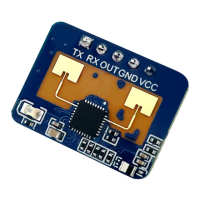