LK-LD2410C
manual
Table of contents
1 Product introduction................................................ ................................................... ................................................... .......................... 3
2 Product features and advantages................................... ................................................... ................................................... .......... 4
2.1 Features................................................... ................................................... ................................................... ................................... 4
2.2 Advantages of the solution................................... ................................................... ................................................... ...................5
3 Application Scenarios................................................... ................................................... ................................................... .......................... 6
4 Hardware Description................................................ ................................................... ................................................... ................................7
4.1 Dimensions................................................... ................................................... ................................................... ...................7
4.2 Pin definition................................................... ................................................... ................................................... ...................8
5 Use and configuration................................................ ................................................... ................................................... .................. 9
5.1 Typical Application Circuit................................................... ................................................... ................................................... .......... 9
5.2 The role of configuration parameters................................... ................................................... ................................................... .......9
5.3 Description of Visual Configuration Tool................................... ................................................... ................................................ 9
5.4 Installation method and sensing range...................................... ................................................... ................................................11
5.5 Installation conditions................................................ ................................................... ................................................... ................ 13
6 Instructions for using Bluetooth..................................................... ................................................... ................................................... .......... 14
6.1 Installing the software................................................ ................................................... ................................................... ................ 14
6.2 How to use................................................... ................................................... ................................................... ................ 14
6.3 Bluetooth password...................................... ................................................... ................................................... ................ 15
6.4 OTA upgrade................................................... ................................................... ................................................... ..........15
6.5 Bluetooth communication protocol................................... ................................................... ................................................... ..........17
6.6 Turn on Bluetooth again................................................ ................................................... ................................................... ..........18
7 Performance and electrical parameters................................... ................................................... ................................................... ..........18
8 Radome design guidelines................................... ................................................... ................................................... ..........19
8.1 The effect of radome on the performance of mmWave sensor................................... ................................................... ...................................19
8.2 Design principles of radome................................................... ................................................... ................................................... .19
8.3 Common materials................................................... ................................................... ................................................... .......... 19
9 Revision History................................................ ................................................... ................................................... ...................20
10 Technical support and contact information................................... ................................................... ................................................twenty one
Page 2 of 21
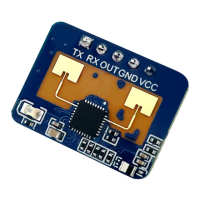
