LK-LD2410C
manual
6.3 Bluetooth password
You must enter a password to control the APP for the first connection. The default password is HiLink, which can be modified in Parameter Settings -> Control
Password. The password is fixed at 6 bytes.
Note: Only V1.07.22091516 or newer version supports password function
6.4 OTA upgrade
When the firmware of the device has been updated, the word "upgradeable" will appear on the firmware version, long press the version number to enter the upgrade interface;
only V1.07.22091516or newer versions are supported for upgrades.
Long press the red circle to enter the upgrade Enter OTA upgrade
Page 15 of 21
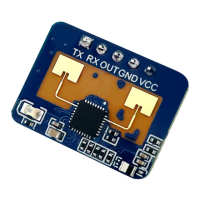
