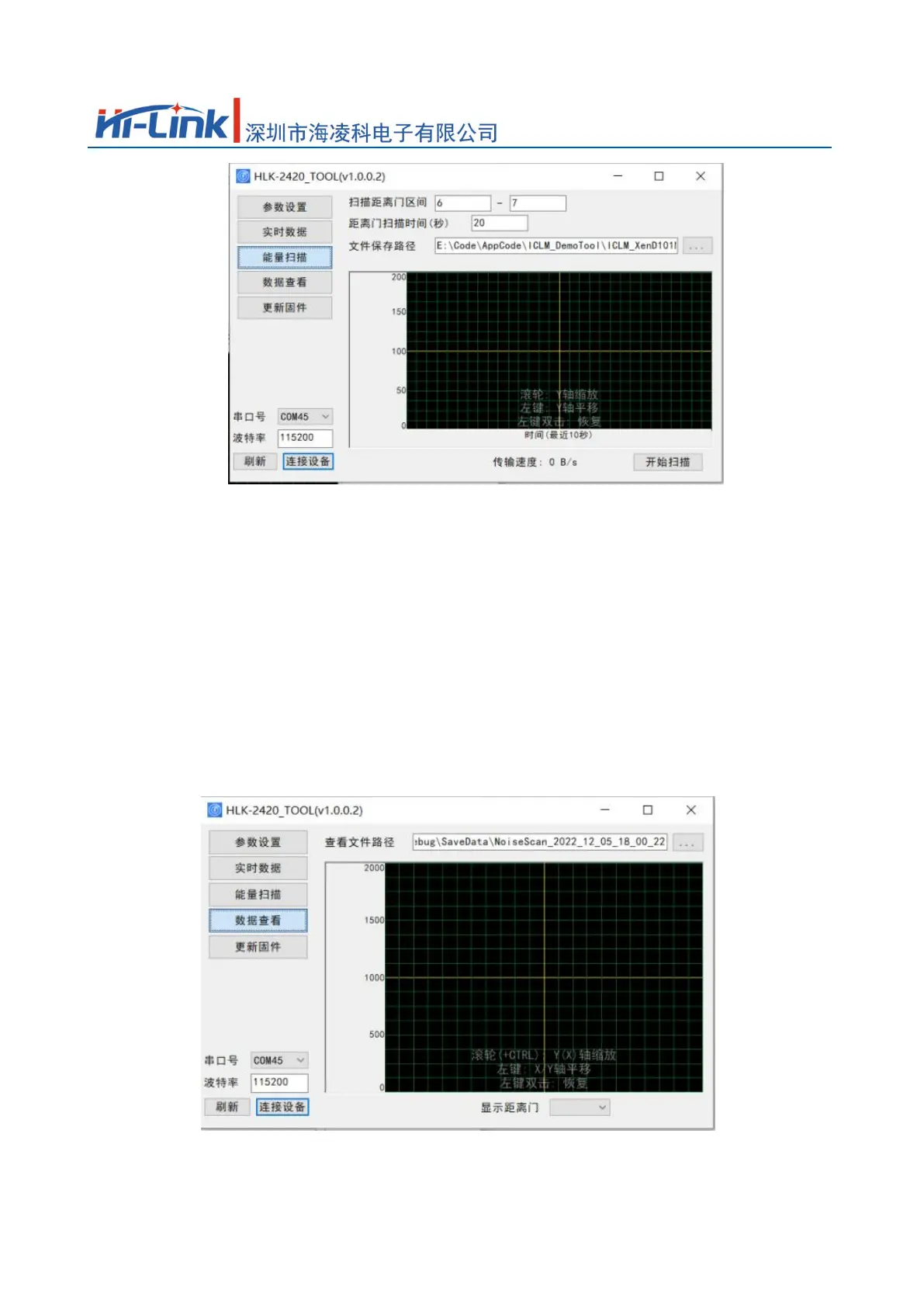HLK-LD2420
user manual
picture4-3Host computer energy scan page
4.2.3.Energy data viewing
The host computer energy data viewing page is shown in Figure 4-4. There are two steps to view energy data through the host computer:
step one,Select the folder where the data to be viewed is located.
Step two,Select the range gate for viewing.
The energy data of the range gate being viewed will appear in the waveform window, where the horizontal axis is time and the vertical axis is Peak value. The mouse hover position can be displayed
Display the Peak value on the abscissa.
.
Figure 4-4 PC data view page
5.Installation and Detection Range
8total pages15Page
