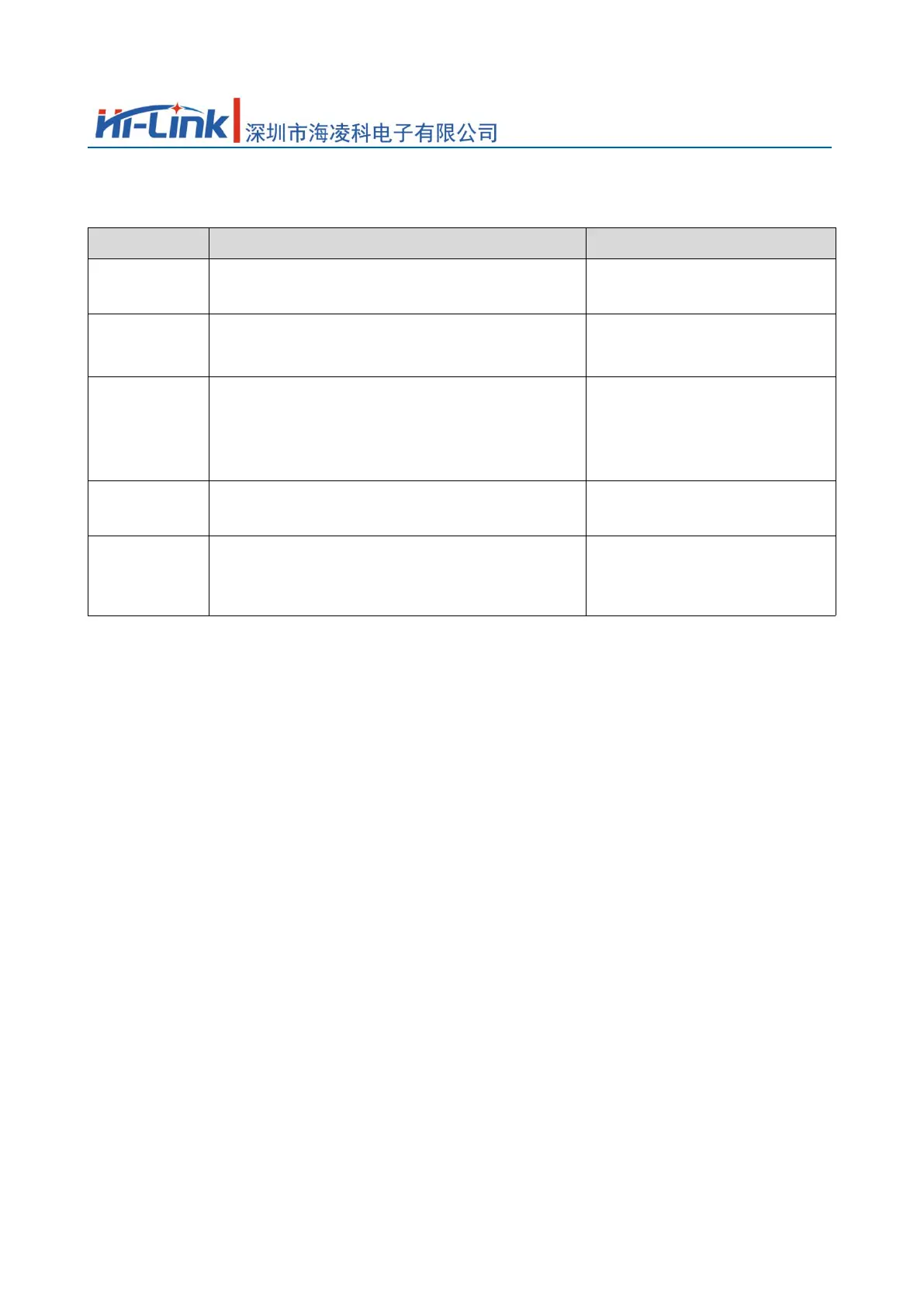HLK-LD2420
user manual
See Table 4-2 for the explanation of the parameters involved in the host computer tool interface.
Table 4-2 Explanation of the parameters of the upper computer tool interface
parameter name explain parameter range
Used to set the minimum range gate for radar detection.
The resolution of the range gate is 70 cm.
shortest distance
0~15
Used to set the maximum range gate for radar detection.
The resolution of the range gate is 70 cm.
0~15
maximum distance
(not less than the minimum distance)
It takes a period of time T to switch the target state from occupied to unattended: during this
period, if a person is detected, the timing of this period of time will be restarted. The radar will switch
to the unmanned state and report unmanned only after detecting that the unmanned state lasts for
a complete T time.
target disappears
delay
0~65535
It is used to set the sensitivity from unoccupied to occupied state. It is recommended to set it at more than 5
times of the energy. For energy scanning and data viewing, please refer to4.2.2and4.2.3.
trigger threshold
0~65535
It is recommended to set the sensitivity at 2 to 5 times of the noise floor for detecting human micro-movement
and maintaining the human state. For energy scanning and data viewing, please refer to4.2.2and
4.2.3.
hold threshold
0~65535
4.2.2.energy scan
The host computer energy scanning page is shown in Figure 4-3, and the energy scanning through the host computer is divided into three steps: .
step one,Set the scan interval and scan duration.
Step two,Set the data file save path.
Step three,Click "Start Scan".
The energy data will be stored in the set file path in the form of a folder, and a time stamp is added to the suffix of the folder name for distinction.
Keep the scan area clear of people during the energy scan.
7total pages15Page
