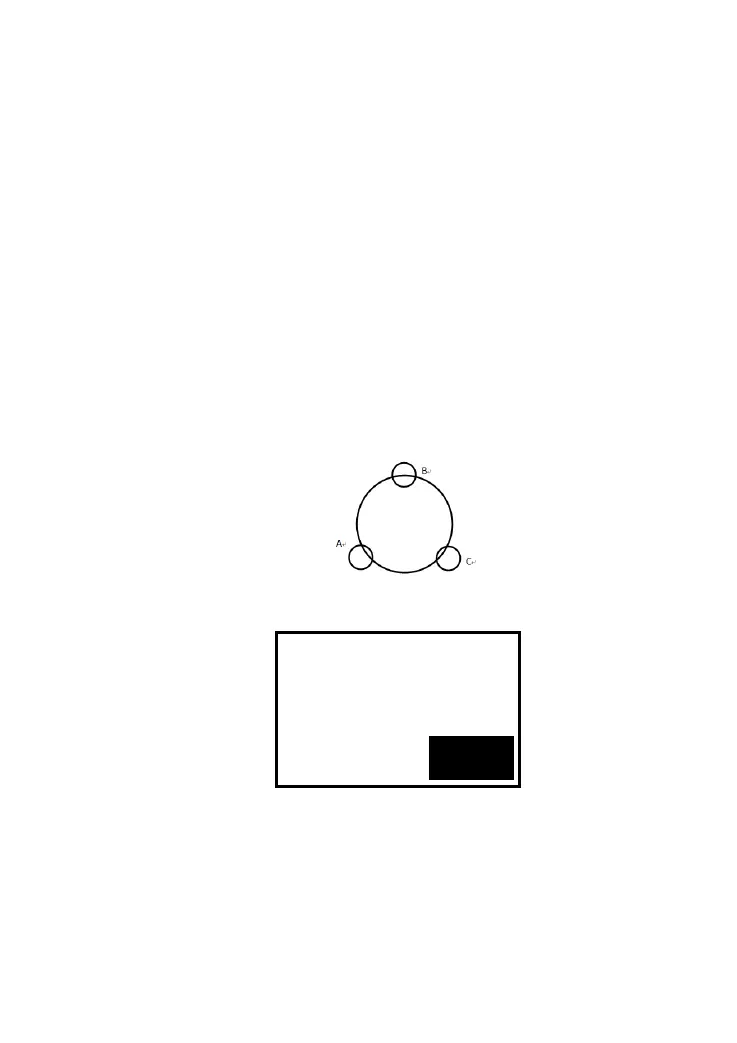119
steps, the instrument will then calculate the index error and
display it.
Now press „ENT‟ to save the index error (calibration
done), otherwise press „ESC‟ to quit (previous I.E remains).
9.6.2 Calibrate TILT
When calibrating tilt, please make sure that the tilt is off
and the index error is little.
First, Place the instrument as picture shown below with
collimator facing up. This will help screw C to adjust the
inclination of the instrument.
Enter the tilt calibration program:
1. After leveling the instrument, aim at the target F1 in th
collimator, record the current vertical angle as V0.
VA: 90°00′00″
Com.X=125
F1 Up 3’
