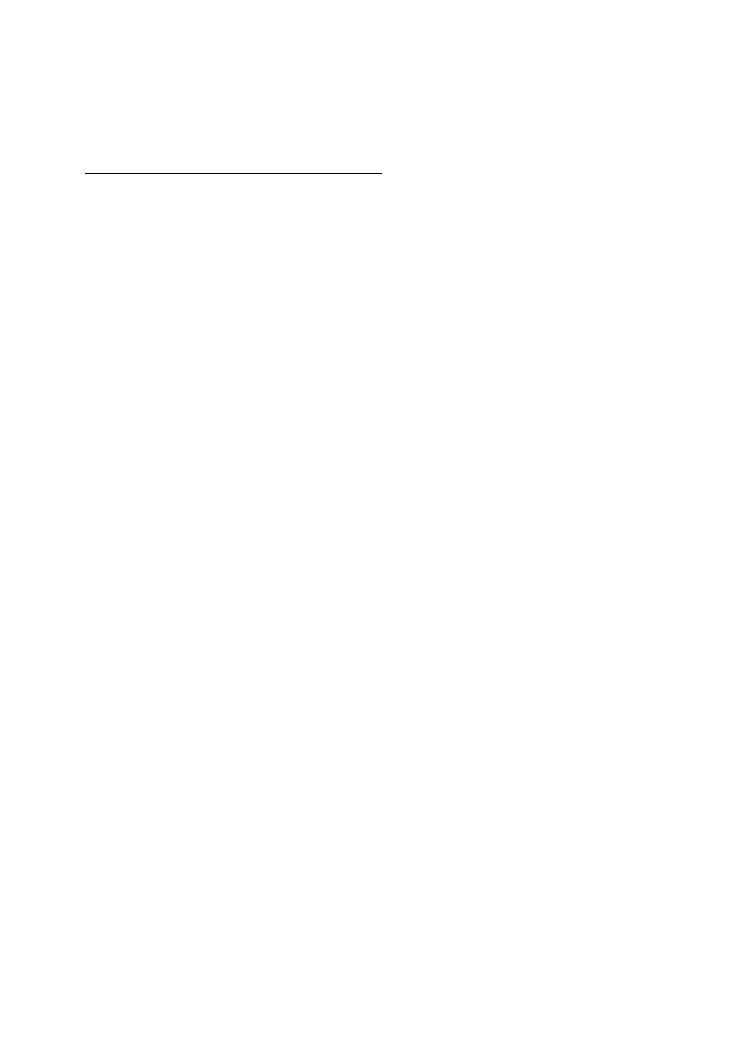132
Enter the mileage, altitude and length one by one and
press „ESC‟ to end the input and go to „List of V curve‟. The
uses of „Save‟, „View‟ and „Edit‟→
You may continue inputting V curve through „5.Resume V
curve‟.
After finishing defining H and V curve, the last input will
be saved in the buffer storage cache and will be erased when
shutting the instrument down. The data should and can be used
to staking out roadway immediately if needed.
10.2 Staking outRoadway
The inputted or imported LS files are to be employed in
staking road way. When staking out roadway, you may select
the desired file any time in relation to demand so that staking
out roadway with any mileage can be done easily.
Therefore, users may not be worried about the capacity of
20 lining [.LS] files and 12 vertical lining because you may
diveda roadway with any mileage into several pieces and save
them into several sub [.LS] files.
The terms of staking out roadway:
