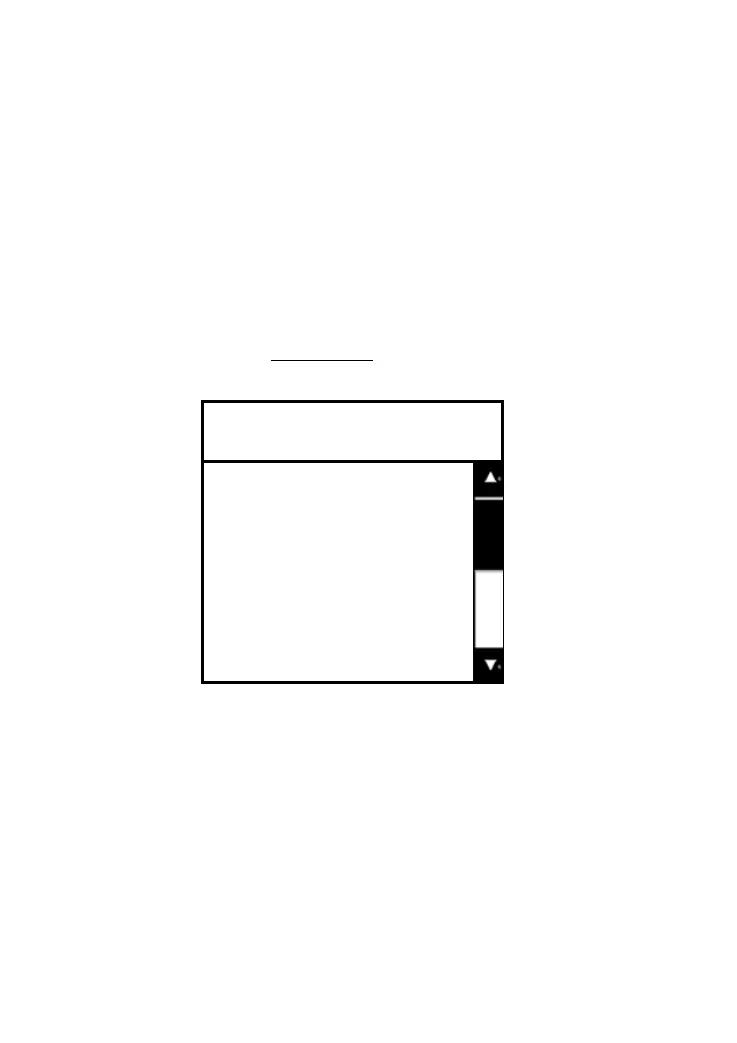124
10. Roadway
To open roadway program, follows „Menu→4.Prog.→7.
Roadway‟
Roadway function is divided into two parts: Design
Roadway and Stake-out Roadway. Users may stake out
designed points according to the mileage and deviation of the
Designed Roadway. You may practice with roadway function
with the assistance of Appendix A.
The menu of roadway is as followed:
If you have already imported LS files into the instrument
from the external, then you may open the [.LS] file through
„1.Open Shape file‟. Users may choose from three opts after
opening the LS file: „Stake-out roadway‟, „Resume H curve‟ or
„Resume V curve‟.
1.Open Shape
2.Re-define(H)
3.Re-define(V)
4.Resume H curve
5.Resume V curve
6.Stake out(road)
