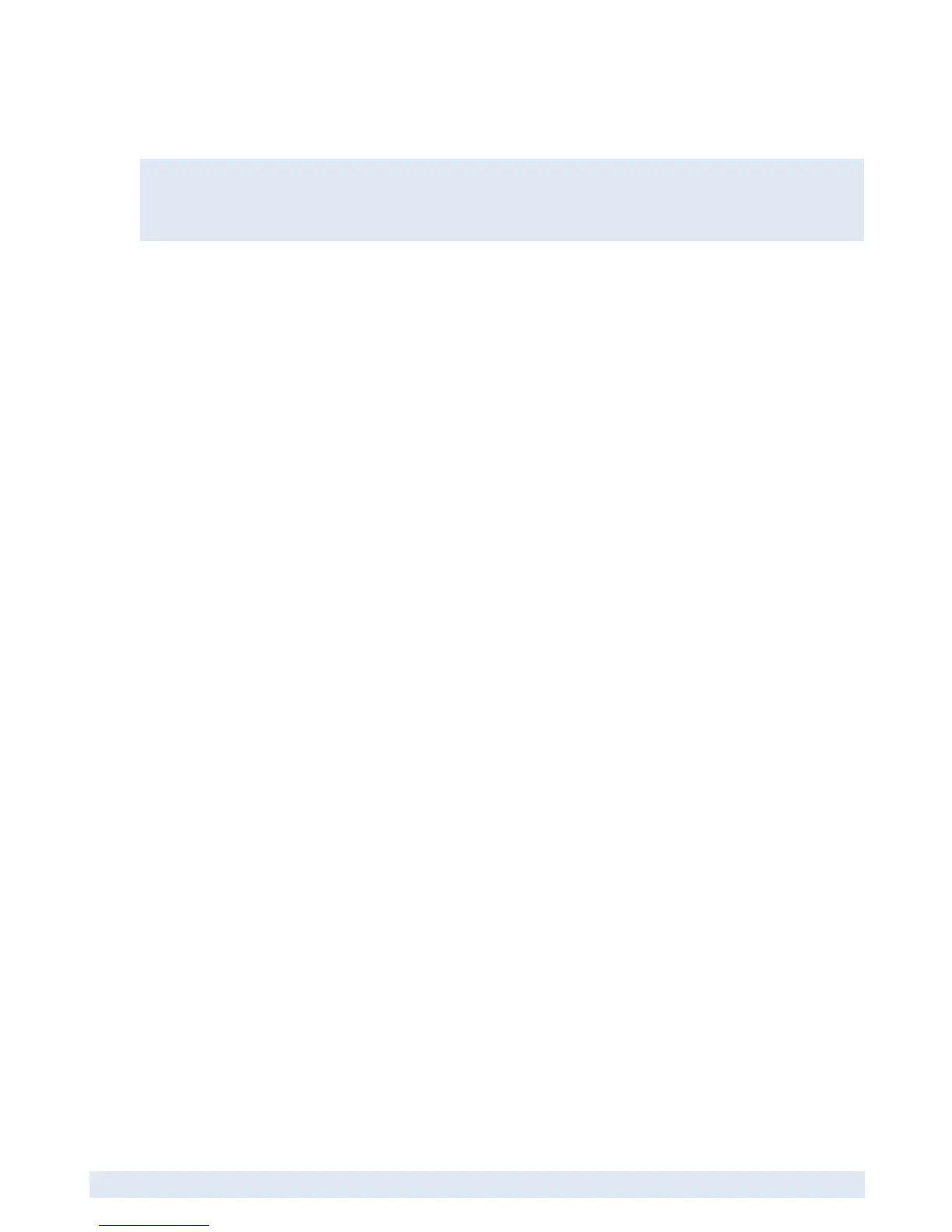Web-Based Access Control Solution
ACW2-XN
8 Network Setup
Compatibility
Before commencing network setup, be sure that operating system and browser are supported. At
time of writing , HID Access Manager compatibility includes the following full releases (or later):
• Firefox 52.0.2
• Chrome 58.0.3029.110
• IPhone 6 (version 10.1.1)
• Android 6
• Windows 7
DNS Name function
• The DNS Name function only works with a PC
If you wish to use DNS feature with mobile phones then you need to set the DNS setting within your
WLAN router.
(Note that the DNS setting is router-manufacturer dependent, and not all routers support this.)
First steps:
1. If you have not done so already, remove the plastic tag from under the button cell on the Controller
PCB.
2. Power up the
. (Allow a minute for it to boot up)
Note:
• Only one instance of the web interface may be opened at a time. Multiple Client connections are
not supported
