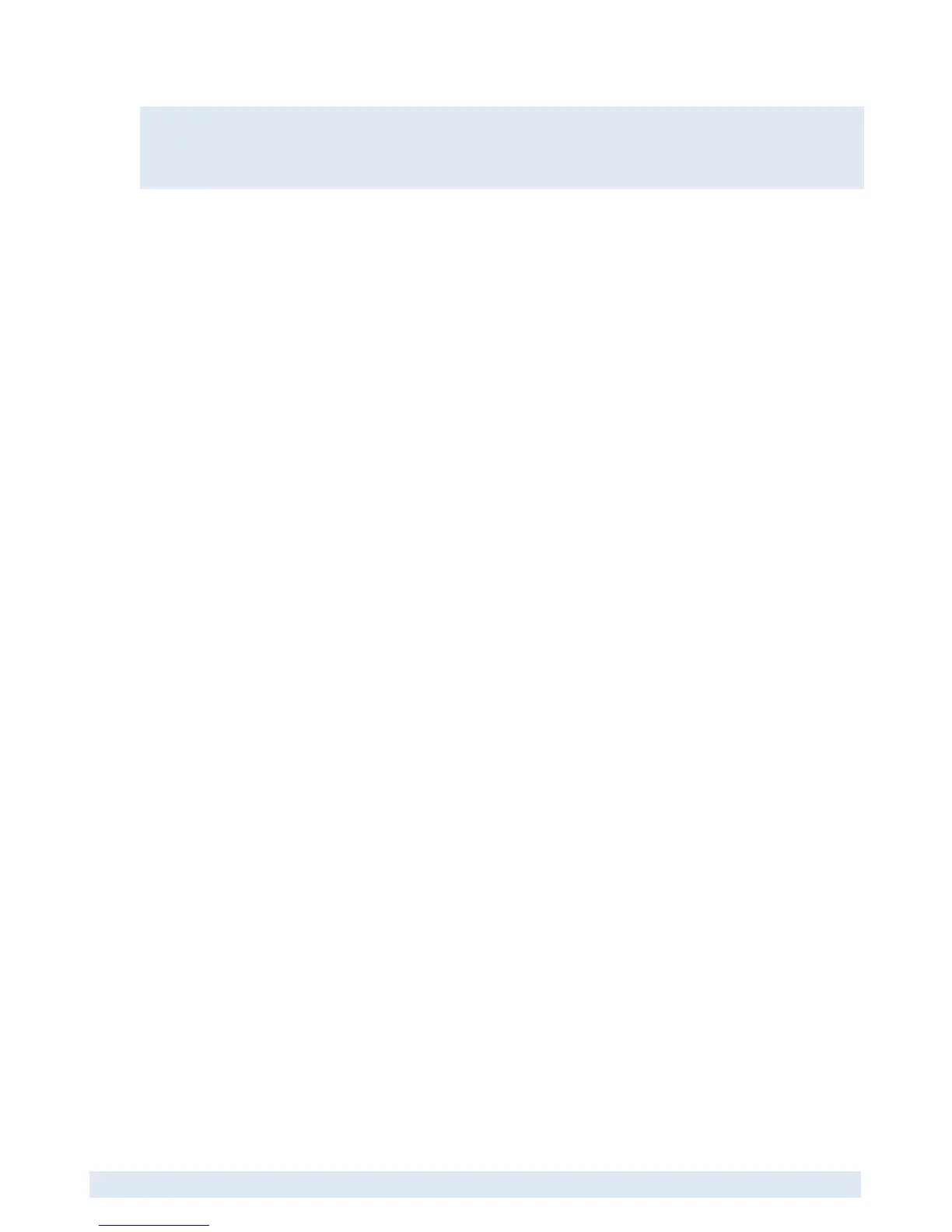Web-Based Access Control Solution
ACW2-XN
4 Installation Preparation
System Requirements
• Compatible browser (See details on page 14)
• Access to a mains power outlet.
• Access to an Ethernet Network point or a router/switch that will allow network connectivity.
• In the absence of any network, HID Access Manager can be set up and administered by
connecting a desktop/laptop PC directly to the Controller Module with an (uncrossed) network
cable.
Suggested Tools
• Electric drill
• Drill bits (Masonry / steel – to suite the site wall materials)
• Screwdriver, small, flat
• Wire strippers
• Side cutters
• Site plan (to lay out door and reader locations)
Additional Hardware
• Electric strike locks and/or mag locks
• Power supply with sufficient capacity to power the locks (see calculations on page 19)
• Push buttons for Request-to-Exit (REX)
• Door Position Sensor (DPS) switches (if not built into the locks)
• Mains power cable with a plug on one end
• Cable for Wiegand Readers, sufficient for the site (measure the site)
• Cable for Door Position Sensor and Request-to-Exit, sufficient for the site (measure the site)
