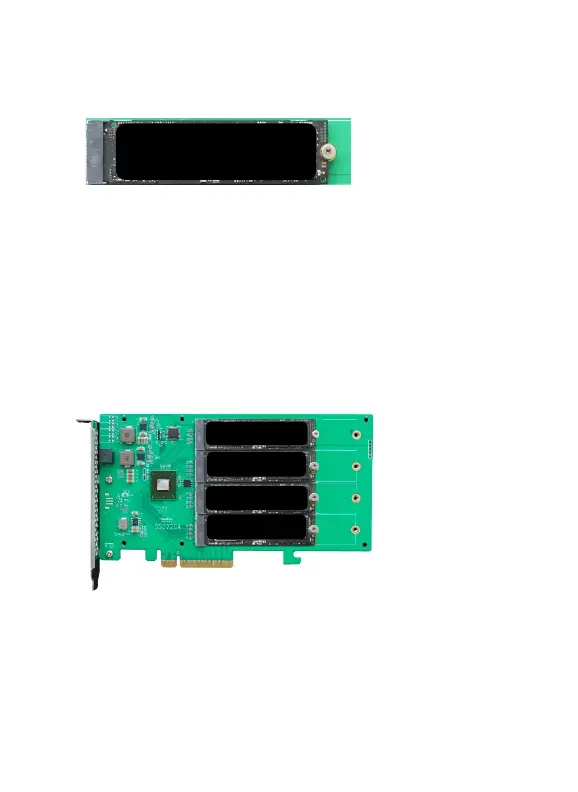7
Step 6. Refasten the screw to secure the SSD.
Repeat Steps 4 to 6 to install the remaining SSDs.
Note: Make sure the SSDs are carefully, but securely installed
into each M.2 port. Loose connections can cause a variety of
stability and performance issues, and may ultimately result in
data loss.
The following example shows four M.2 SSDs installed into
Ports 1-4:
Step 7. Reattach the heat sink after installing all the SSDs.