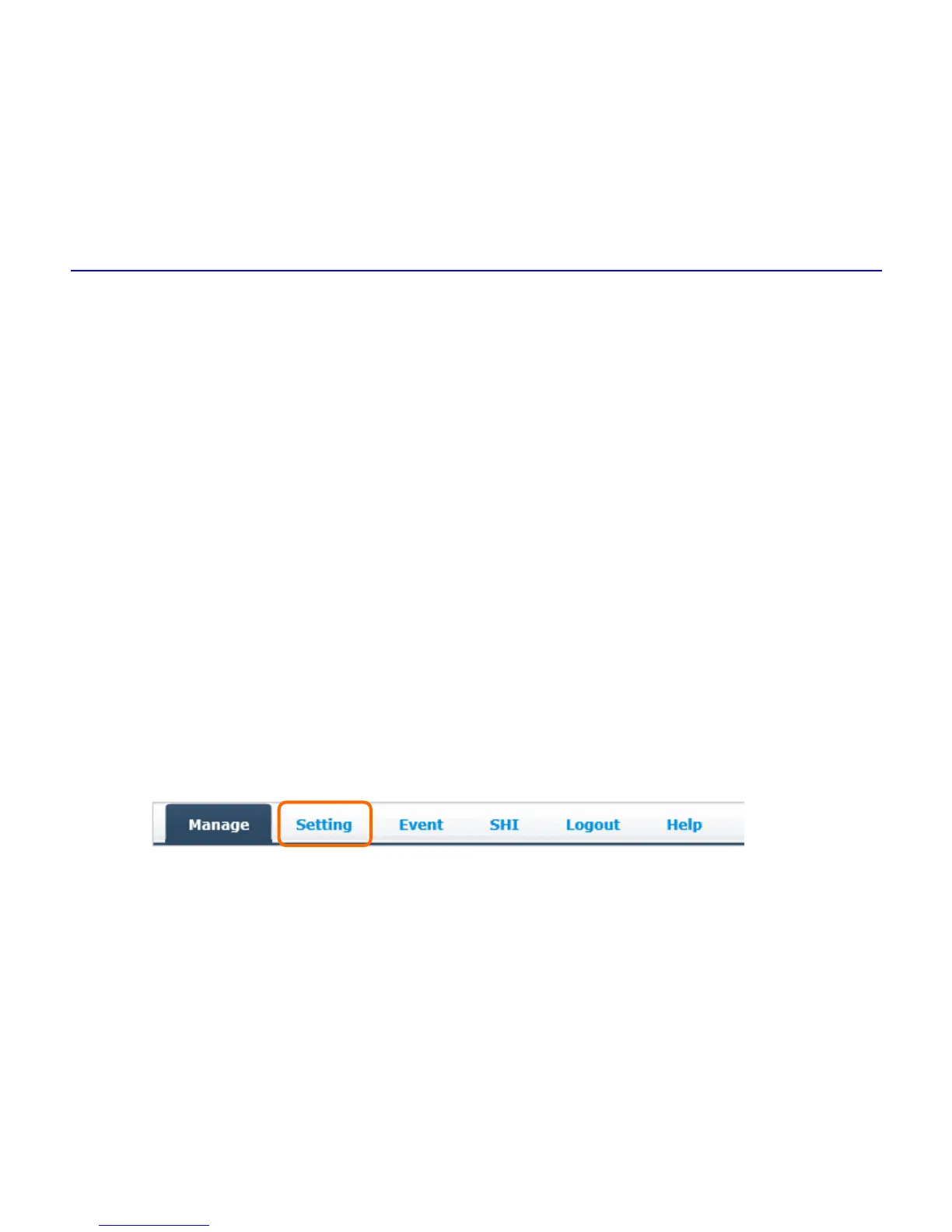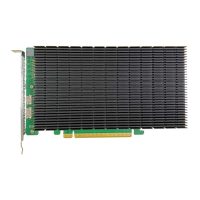12
Setting up the RS6661A-NVMe for a Mac system.
Please download the macOS Software Package from the HighPoint
Website:
http://highpoint-tech.com/USA_new/series-rs6661a-nvme-download.htm
Please follow the macOS Installation guide included with the software
package to install and setup the SSD7101A-1 drive.
Using the HighPoint NVMe Manager
1. Starting the HighPoint NVMe Manager
Double click the Desktop ICON to start the Web browser. It will
automatically log-in to the HighPoint NVMe Manager using the default
password.
The password can be set after the first log-in. To change the password,
select Setting>Security from the menu bar (see page 15 for more
information).
