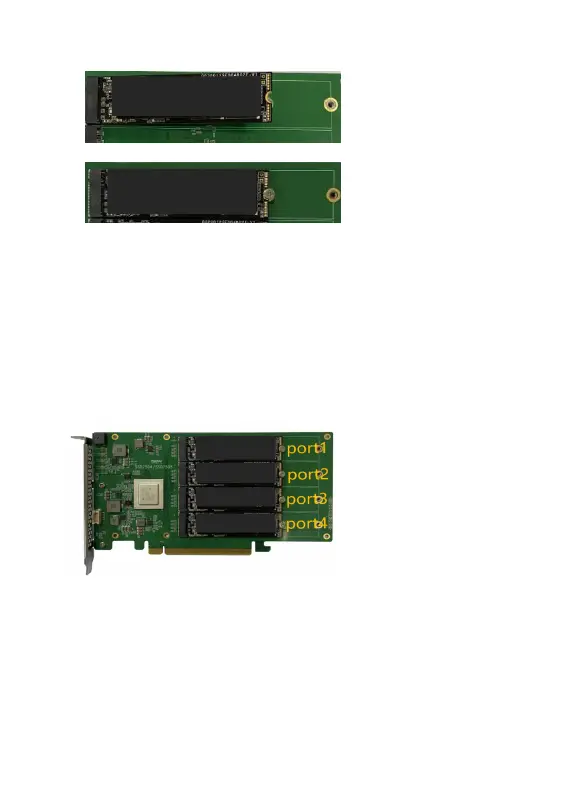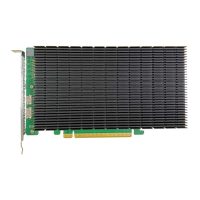5
Step 5. Refasten the screw to secure the SSD.
Repeat Steps 3 to 5 to install the remaining SSD.
Note: Make sure the SSD’s are carefully, but securely installed into
each M.2 port. Loose connections can cause a variety of stability
and performance issues, and may ultimately result in data loss.
The following example shows four PCIe Gen4 SSD installed into
Port 1, 2, 3 & 4;
Step 6. Replace the heat sink after installing all SSDs
Step 7. On the rear of the SSD7505, refasten the 6 screws that were
removed in step 1.
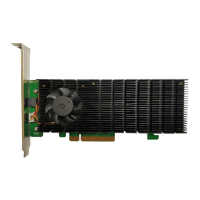