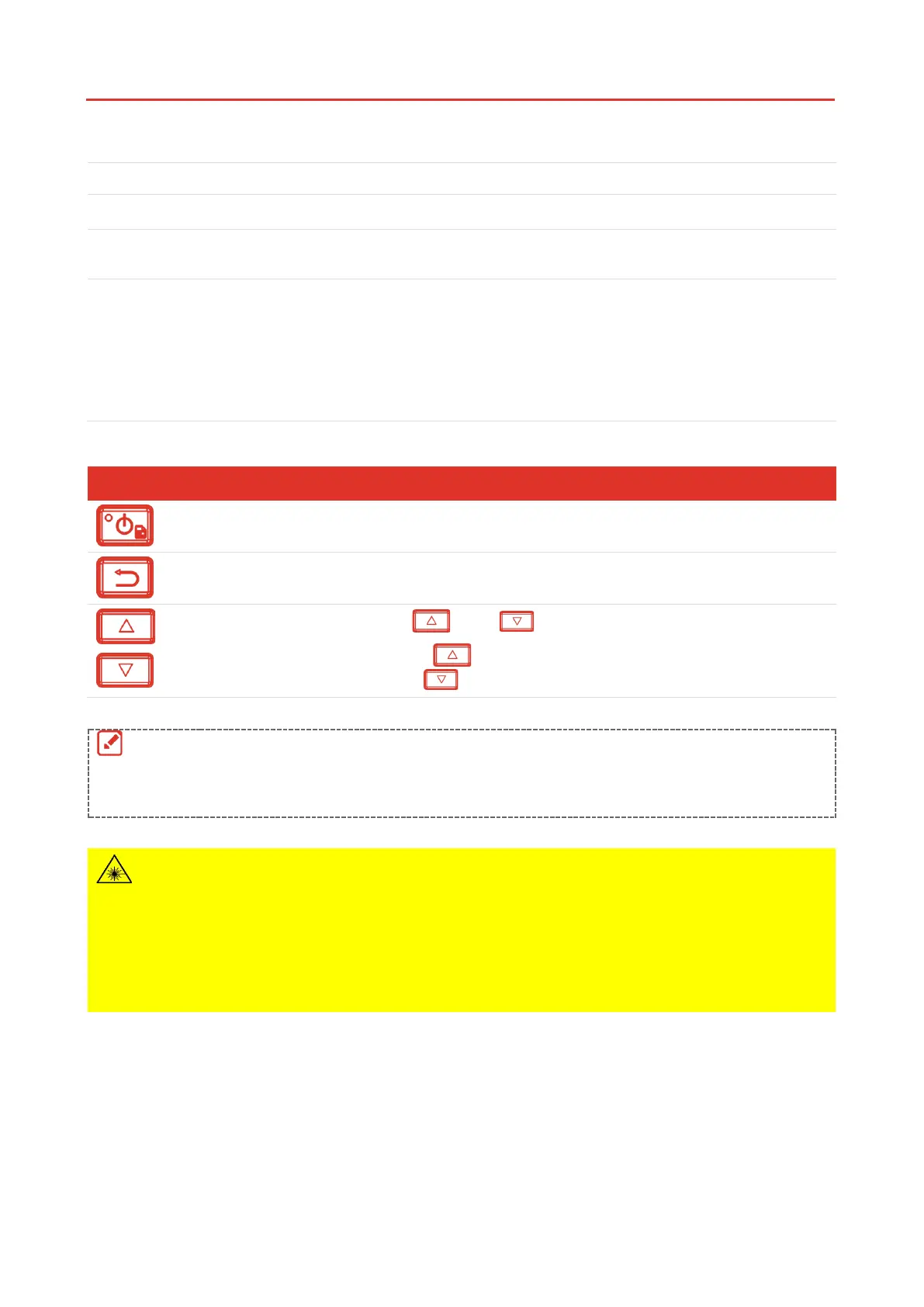Charge the battery or export files.
Locate the target position with laser light.
View the visual image (only supported by certain
models).
In live view:
Press: Capture snapshots.
Hold: Locate the target with laser light, and release
to capture snapshots.
In menu mode, press the trigger to go back to live view.
Hold: Power On/Off
Press: Display menu or confirm operation.
Exit the menu or return to previous menu.
In menu mode: Press and to select parameters.
In live view mode: Press to switch image modes (only supported by
certain models). Press to switch palettes.
The appearance and button functions vary according to different models.
The visual lens is only supported by certain models. Please refer to the actual
device or datasheet.
The warning sign is beside the laser and on the left side of the device.
Warning:
The laser radiation emitted from the device can cause eye injuries, burning of skin or
inflammable substances. Prevent eyes from direct laser. Before enabling the Light
Supplement function, make sure no human or inflammable substances are in front of
the laser lens. The wave length is 650 nm, and the power is less than 1 mW. The laser
meets the IEC60825-1:2014 standard.