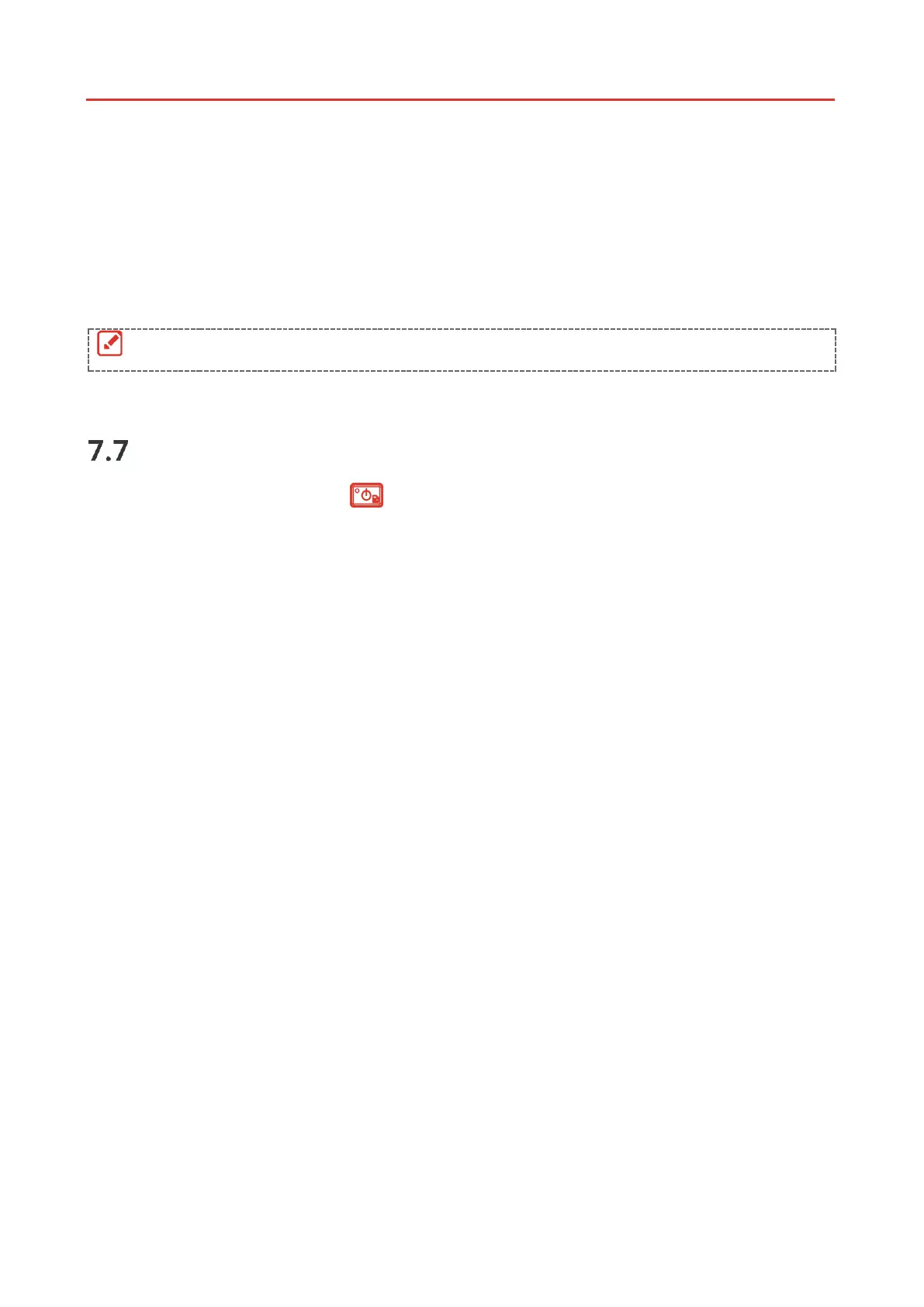014
1.
Connect the device to your PC via the included USB cable, and select USB Drive as the
USB mode in the prompt on the device.
2.
Copy the upgrade file and replace it to the root directory of the device.
3.
Disconnect the device from your PC.
4.
Reboot the device and then it will upgrade automatically. The upgrading process will
be displayed in the main interface.
After the upgrading, the device automatically reboot. You can view the current version
in More Settings > About.
Restore Device
In the live view interface, press and go to More Settings > Restore Device to initialize
the device and restore default settings.
