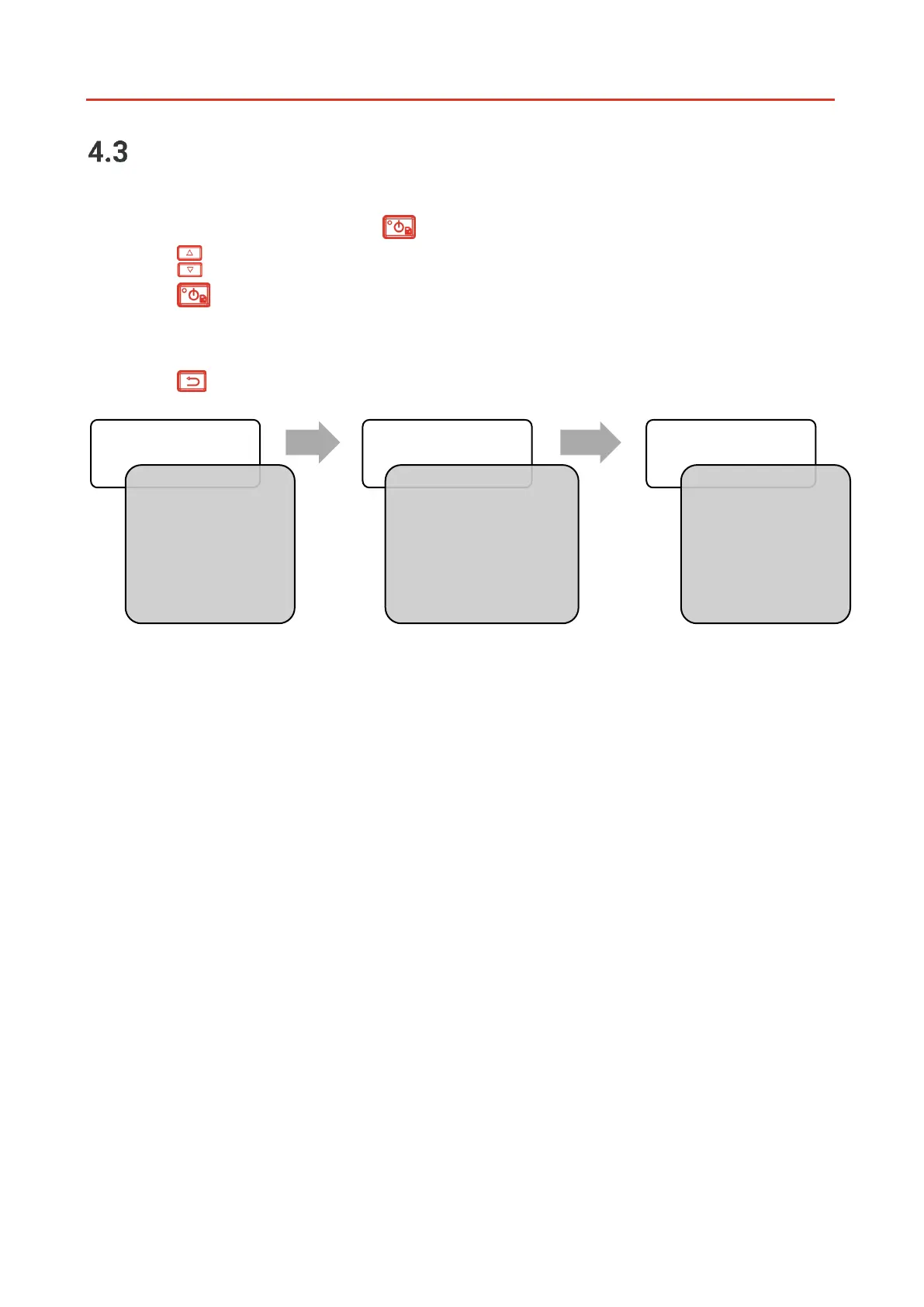010
Set Temperature Alarm
Set the alarm rules and the device will alarm when the temperature triggers the rule.
1.
In the live view interface, press to show the menu.
2.
Press , and select Alarm.
3.
Press to enable the function.
4.
Select Measurement to set the alarm rule. Select Alarm Threshold to set the threshold
temperature.
5.
Press to save and exit.