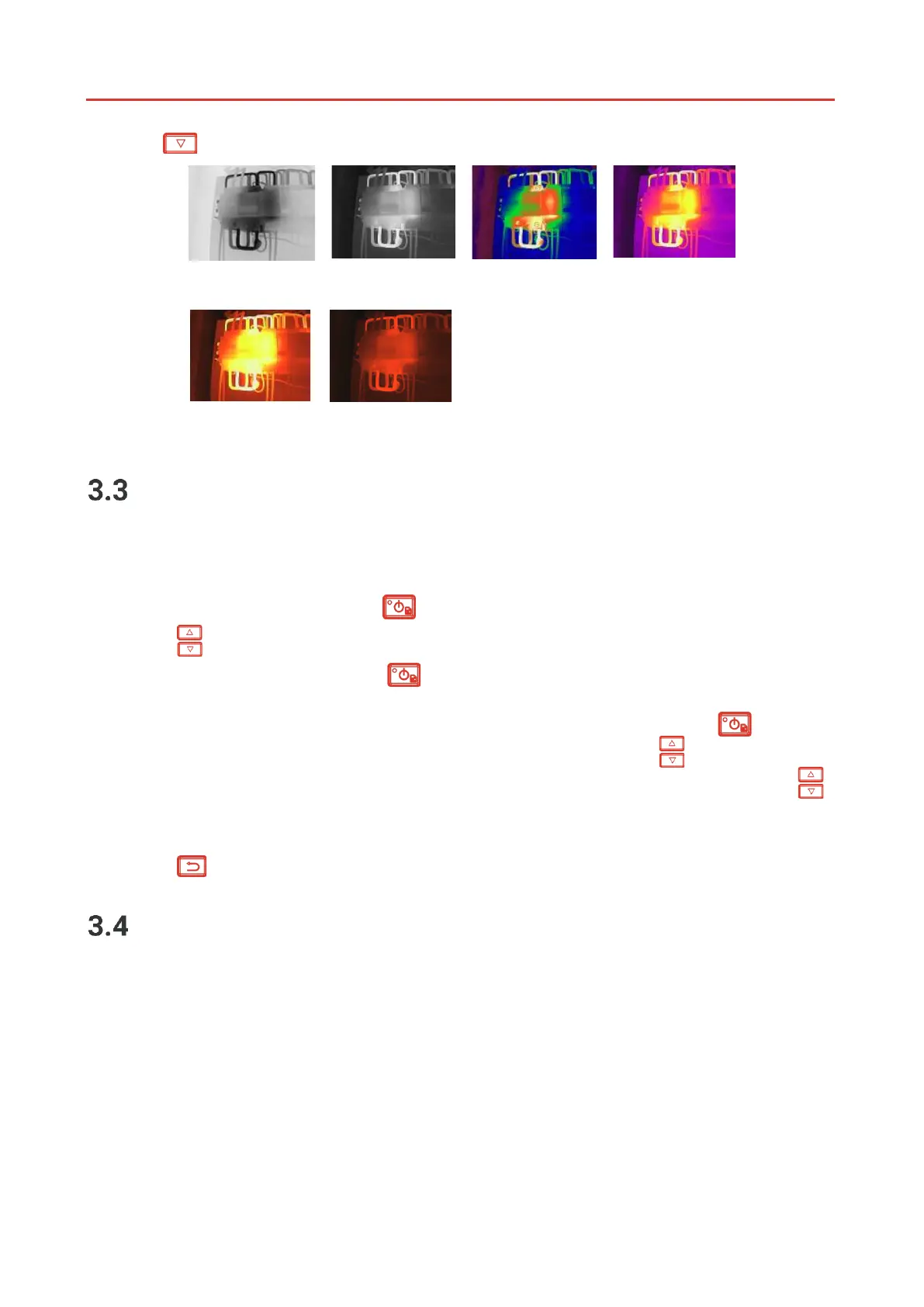Set Level & Span
Set a display temperature range and palette only works for targets within the temperature
range. You can get better image contrast by adjusting the level & span parameters.
1.
In the live view interface, press to show the menu.
2.
Press , and select Level & Span.
3.
Select Setting Mode, and press to switch auto and manual adjustment.
In Auto mode, the device adjusts display temperature range automatically.
In Manual mode, select Parameters to enter the setting interface. Press to lock
or unlock the max. temperature and min. temperature, and press to adjust
unlocked value. Or, unlock the max. temperature and min. temperature, and press
to increase or decrease the individual values while remaining the same temperature
range.
4.
Press to save and exit.
Color Distribution
Color distribution function provides different image display effects in auto level & span.
Linear and histogram color distribution modes can be selected for different application
scenes.
1.
Go to Image Settings > Color Distribution.
2.
Select a color distribution mode.