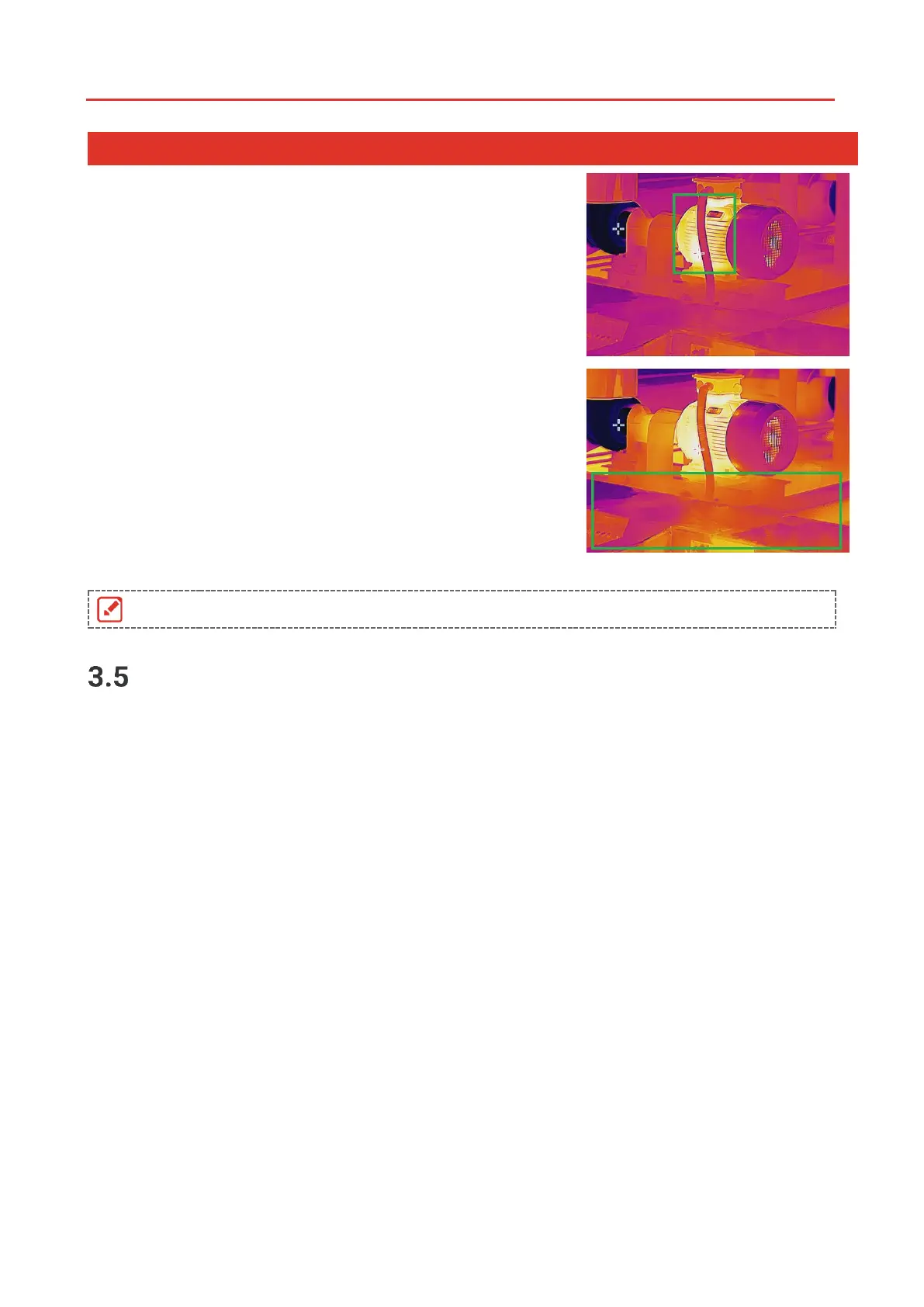Linear mode is used to detect small high
temperature targets in low temperature
background. Linear color distribution
enhances and displays more details of
high temperature targets, which is good
for checking small high temperature
defective areas such as cable connectors.
Histogram mode is used to detect
temperature distribution in large areas.
Histogram color distribution enhances
high temperature targets and remains
some details of low temperature objects
in the area, which is good for discovering
small low temperature targets such as
cracks.
This function is only supported in auto level & span.
Display On-Screen Info
Go to Settings > Display Settings to turn on/off the information on-screen display.
Parameters: Temperature measurement parameters, for example, target emissivity,
temperature unit, etc.
Brand Logo: The brand logo is a manufacturer logo displayed at the middle bottom of
the screen.