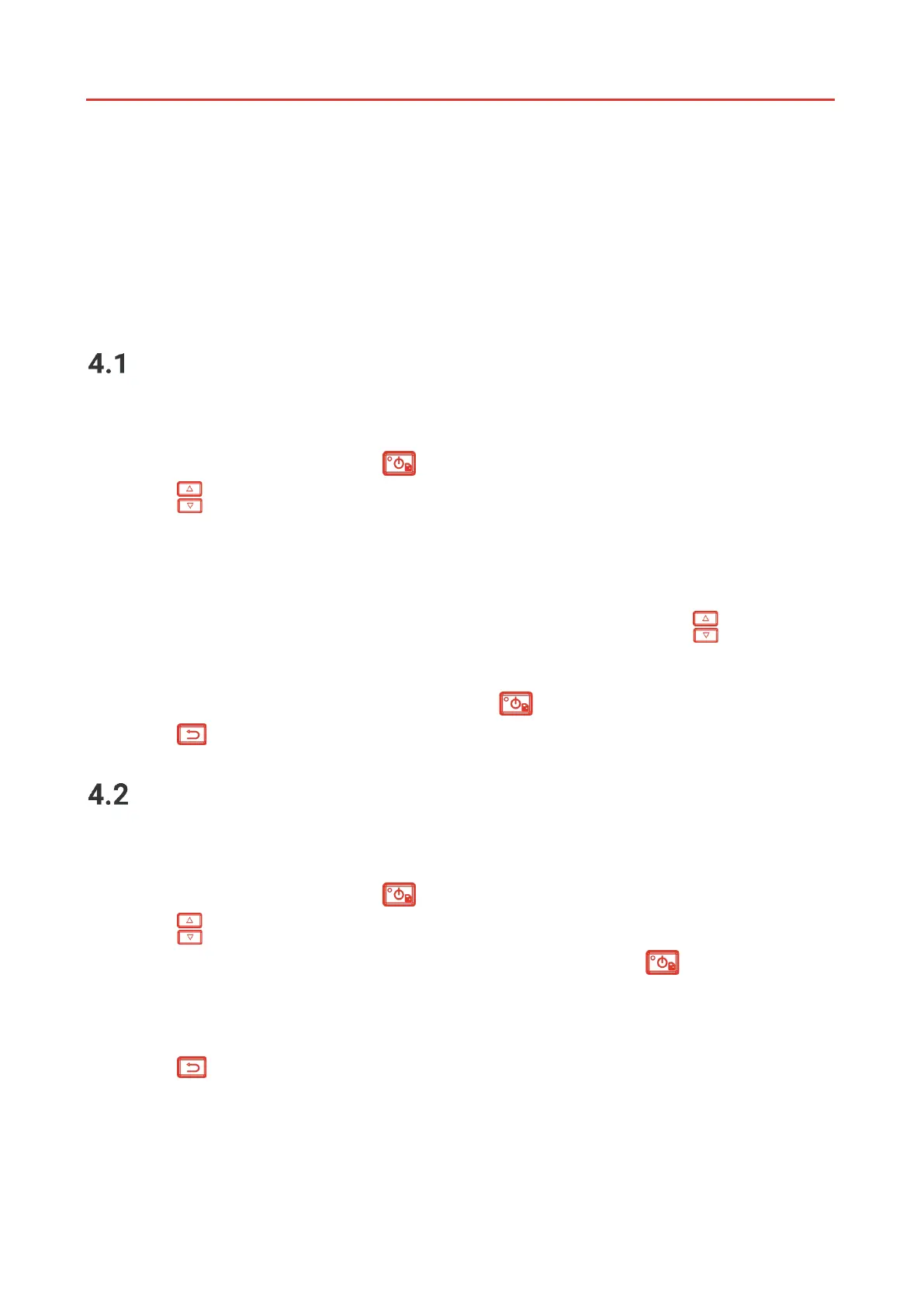09
CHAPTER 4 TEMPERATURE MEASUREMENT
The temperature measurement function provides the real-time temperature of the scene.
The device displays the measurement results on the left of your screen. This function is
turned on by default.
Set Temperature Measurement Parameters
You can set temperature measurement parameters to improve the accuracy of
temperature measurement.
1.
In the live view interface, press to show the menu.
2.
Press to select desired parameters.
Temperature Range: Select the temperature measurement range. The device can
detect the temperature and switch temperature measurement range automatically in
Auto Switch mode.
Emissivity: Enable Custom, and select Emissivity to set the emissivity of the target as
the effectiveness in emitting energy as thermal radiation by pressing . Or you can
select a preset emissivity.
Distance: Set the distance between the target and the device.
Unit: Go to Display Settings > Unit, and press to set the temperature unit.
3.
Press to save and exit.
Set Measurement Tools
Device measures the temperature of the whole scene and can be managed to display the
center, hot, and cold spot in the scene.
1.
In the live view interface, press to show the menu.
2.
Press to select Display Settings.
3.
Select the desired spots to show their temperatures, and press to enable them.
Hot: Display the hot spot in the scene and show the max. temperature.
Cold: Display the cold spot in the scene and show the min. temperature.
Center: Display the center spot in the scene and show the center temperature.
4.
Press to save and exit.
Result
The device shows the real-time temperature on the upper left side of live view interface.
