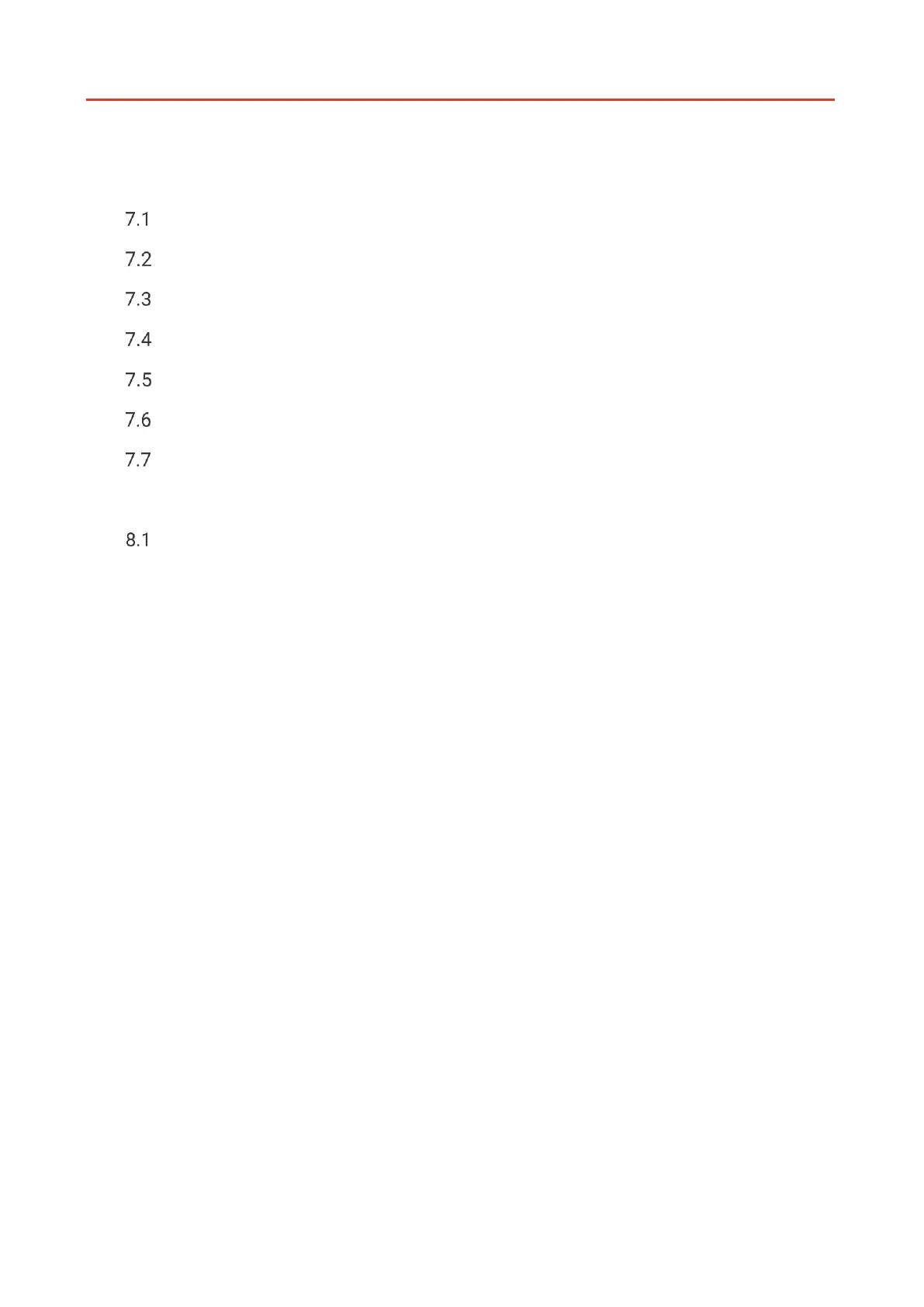vi
Chapter 6 Cast Device Screen to PC .............................................................................. 12
Chapter 7 Maintenance ................................................................................................. 13
Set Time and Date ........................................................................................................ 13
Set Language ................................................................................................................ 13
Save Operation logs ..................................................................................................... 13
Format Storage ............................................................................................................. 13
View Device Information .............................................................................................. 13
Upgrade ......................................................................................................................... 13
Restore Device .............................................................................................................. 14
Chapter 8 FAQ ............................................................................................................... 15
Frequently Asked Questions (FAQ) ............................................................................. 15