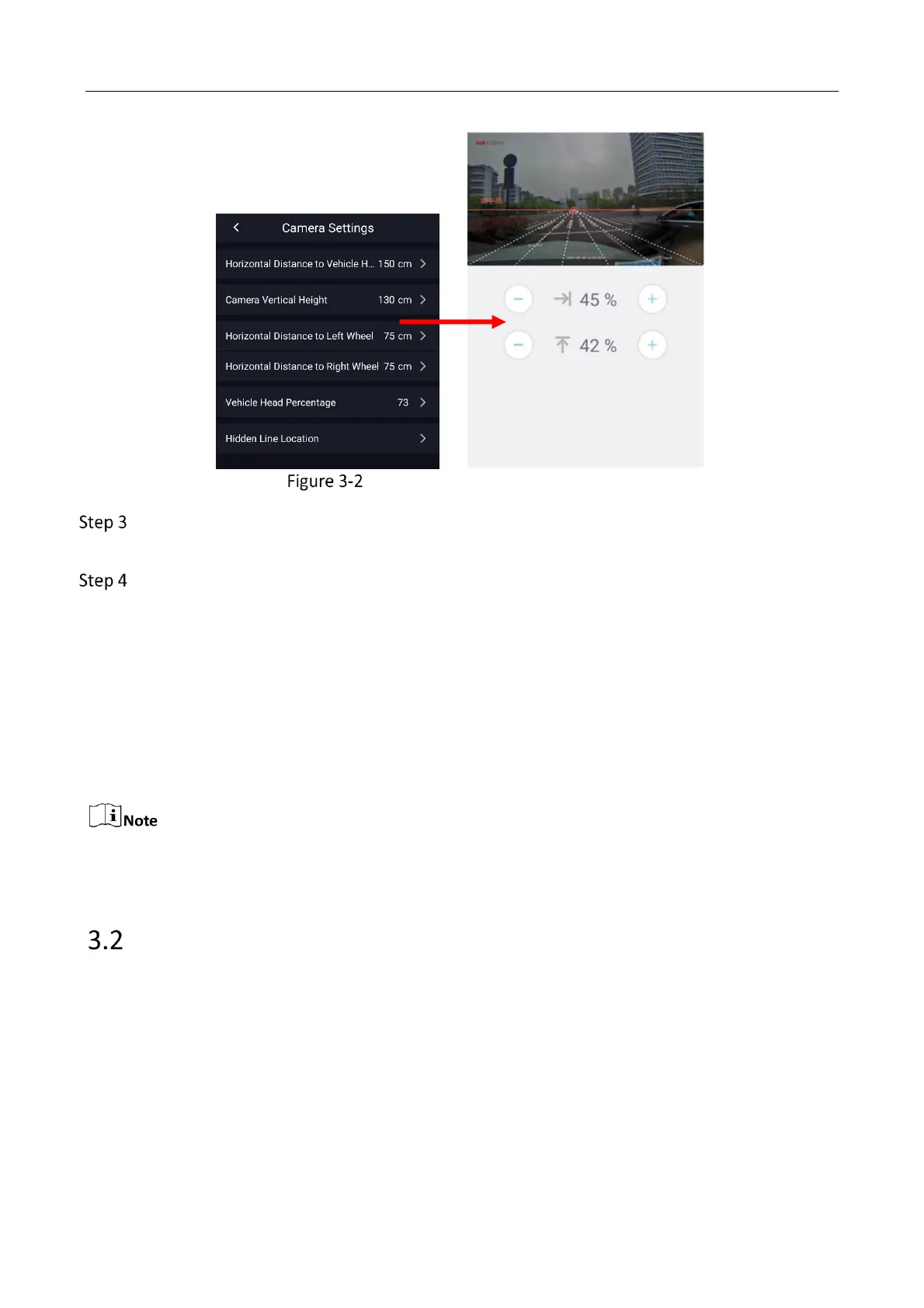G4 Mobile Recorder• Installation Guide and Platform Settings
20
Set Parameters and Calibrate Camera
Follow the instructions to adjust the camera angle to align the red line with the horizon.
Make sure the intersection of the lane and the horizon coincides with the red point.
Set ADAS related alarms.
For each alarm, you can set the following three parameters: alarm sensitivity, vehicle speed
threshold, and alarm file uploading.
Alarm Sensitivity: The higher the sensitivity is, the more easily the alarm will be
triggered.
Vehicle Speed Threshold: Set the vehicle speed that will trigger alarm. You can set the
threshold as 0 for demonstration. Under this condition, the alarm is triggered when the
vehicle is still.
You can only enable/disable Forward Car Leave (FCL), Traffic Sign Recognition (TSR), and Traffic
Light Detection (TLD).
DBA Settings
The DBA alarms that AI version of G4 device supports include fatigue driving, smoking, distraction,
and video tampering. You can set these alarms in the app: Settings > DBA Settings.
Alarm Sensitivity: The higher the sensitivity is, the more easily the alarm will be triggered.
Vehicle Speed Threshold: Set the vehicle speed that will trigger alarm. You can set the
threshold as 0 for demonstration. Under this condition, the alarm is triggered when the
vehicle is still.
