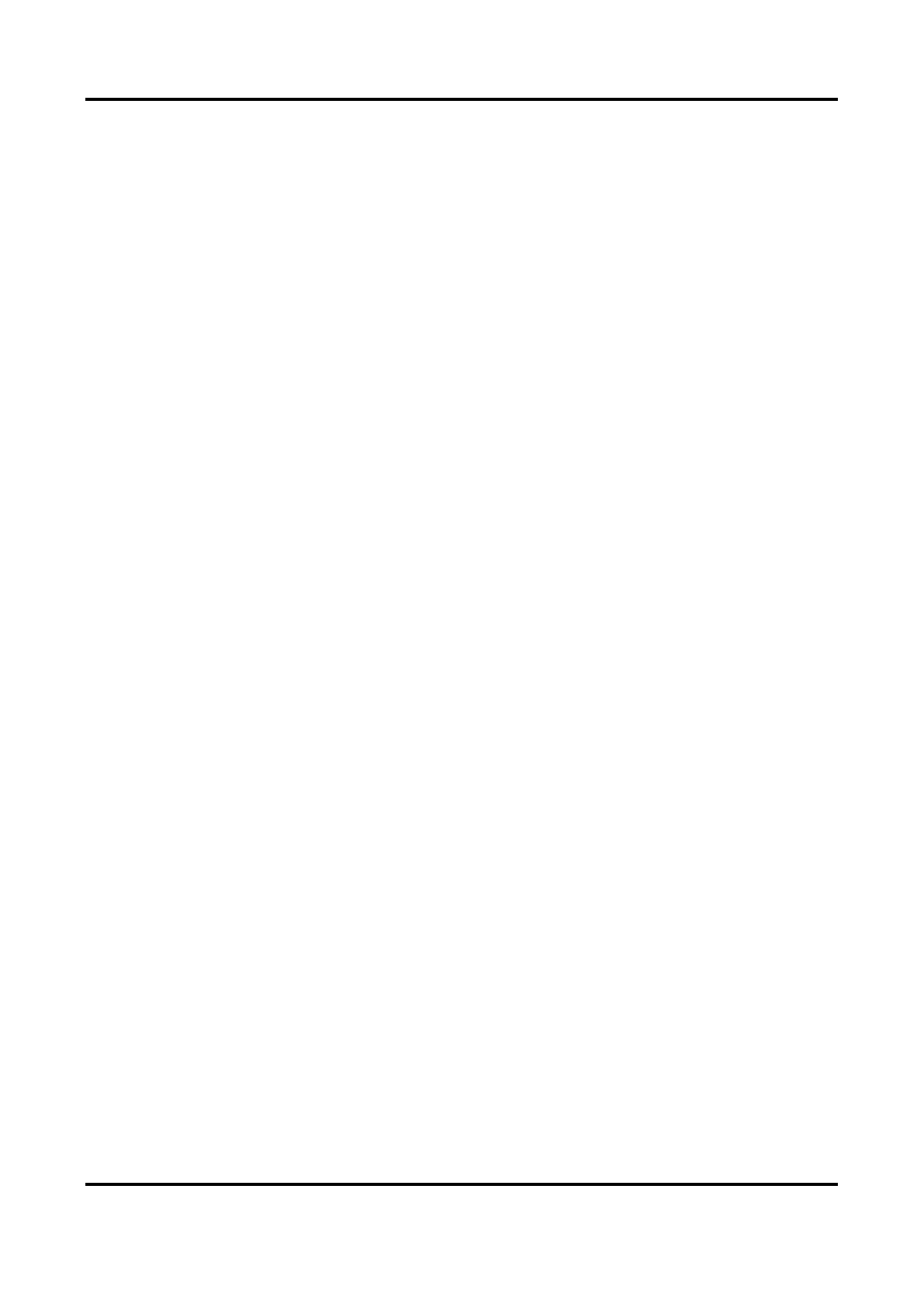AX HYBRID PRO User Manual
vi
A.1.3 Hik-Connect is Offline ............................................................................................ 107
A.1.4 Network Camera Drops off Frequently ................................................................. 107
A.1.5 Failed to Add Device on APP ................................................................................. 107
A.1.6 Alarm Information is Not Reported to APP/4200/Alarm Center ......................... 108
A.2 Mutual Exclusion of Functions ......................................................................................... 108
A.2.1 Unable to Enter Enrollment Mode ........................................................................ 108
A.3 Zone Fault .......................................................................................................................... 108
A.3.1 Zone is Offline ........................................................................................................ 108
A.3.2 Zone Tamper-proof/Lid-opened ........................................................................... 108
A.3.3 Zone Triggered/Fault ............................................................................................. 108
A.4 Problems While Arming .................................................................................................... 109
A.4.1 Failure in Arming (When the Arming Process is Not Started) .............................. 109
A.5 Operational Failure ........................................................................................................... 109
A.5.1 Failed to Enter the Test Mode ............................................................................... 109
A.5.2 The Alarm Clearing Operation on the Panel Does Not Produce the Alarm Clearing
Report ...................................................................................................................... 109
A.6 Mail Delivery Failure ......................................................................................................... 109
A.6.1 Failed to Send Test Mail ........................................................................................ 109
A.6.2 Failed to Send Mail during Use.............................................................................. 110
A.6.3 Failed to Send Mails to Gmail ................................................................................ 110
A.6.4 Failed to Send Mails to QQ or Foxmail ................................................................. 110
A.6.5 Failed to Send Mails to Yahoo ............................................................................... 110
A.6.6 Mail Configuration ................................................................................................. 111
B. Input Types ........................................................................................................................ 112
C. Output Types ..................................................................................................................... 115
D. Event Types ....................................................................................................................... 116
E. Access Levels ...................................................................................................................... 117
F. Signalling ............................................................................................................................ 119
Detection of ATP/ATS Faults ................................................................................................... 119
ATS Category ............................................................................................................................ 119
G. SIA and CID Code ............................................................................................................... 120
H. Communication Matrix and Operation Command ............................................................... 128