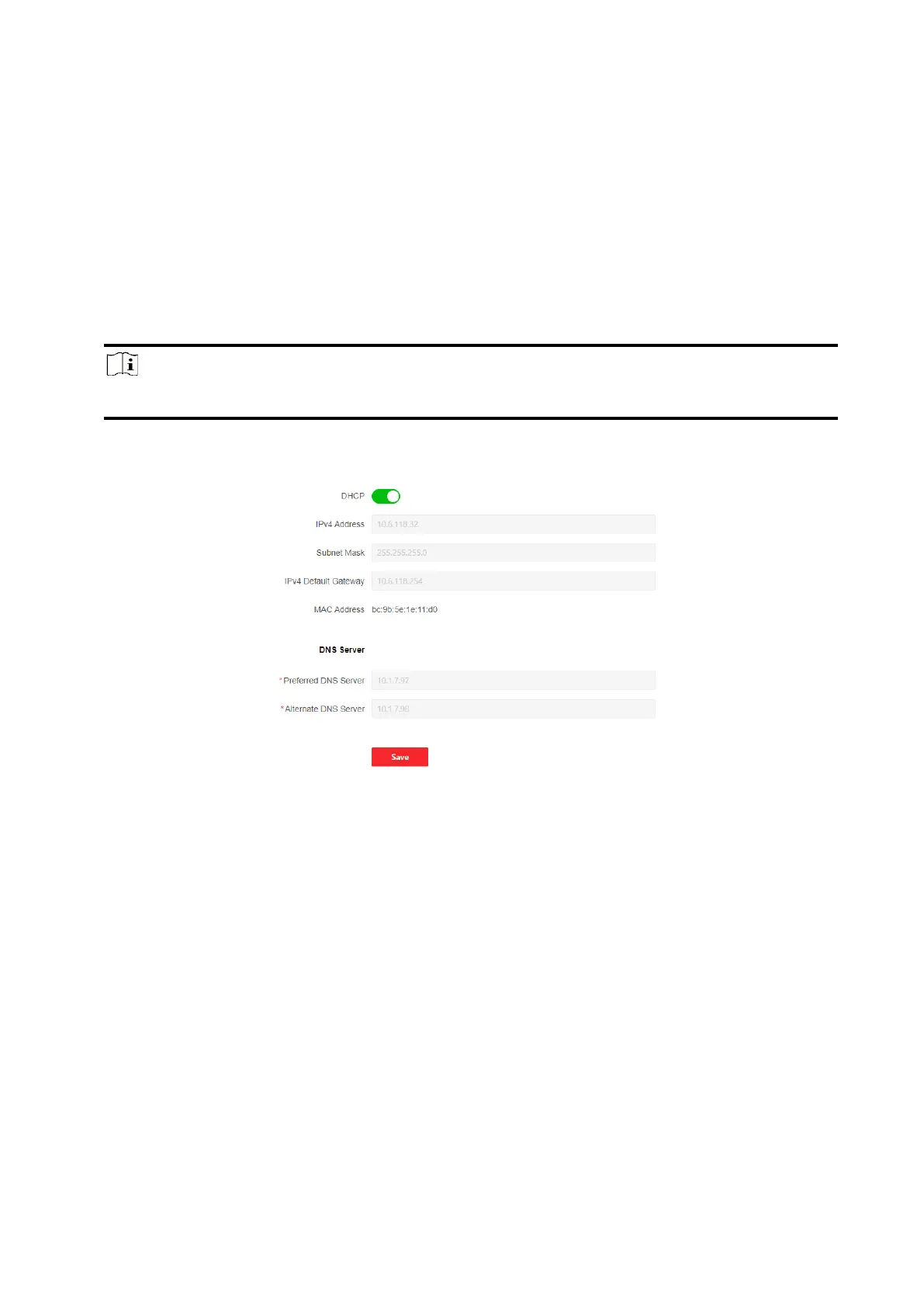99
The delay time while the ATP communication fault reports to ARC.
Network Configuration
TCP/IP
You can set the device IP address and other network parameters.
Steps
Note
Functions varied depending on the model of the device.
1. Click Configuration → Network → Network Configuration → TCP/IP to enter the page.
Figure 5-27. TCP/IP
2. Set the parameters.
– Automatic Settings: Enable DHCP.
– Manual Settings: Disabled DHCP and set other parameters.
3. Click Save.
Wi-Fi
Steps
1. Click Configuration → Network → Network Configuration → Wi-Fi to enter the page. You can
view STA/AP Switch Status here.
2. Set the parameters.
– Automatic Settings: Enable DHCP.
– Manual Settings: Disabled DHCP and set other parameters.
3. Click Save.