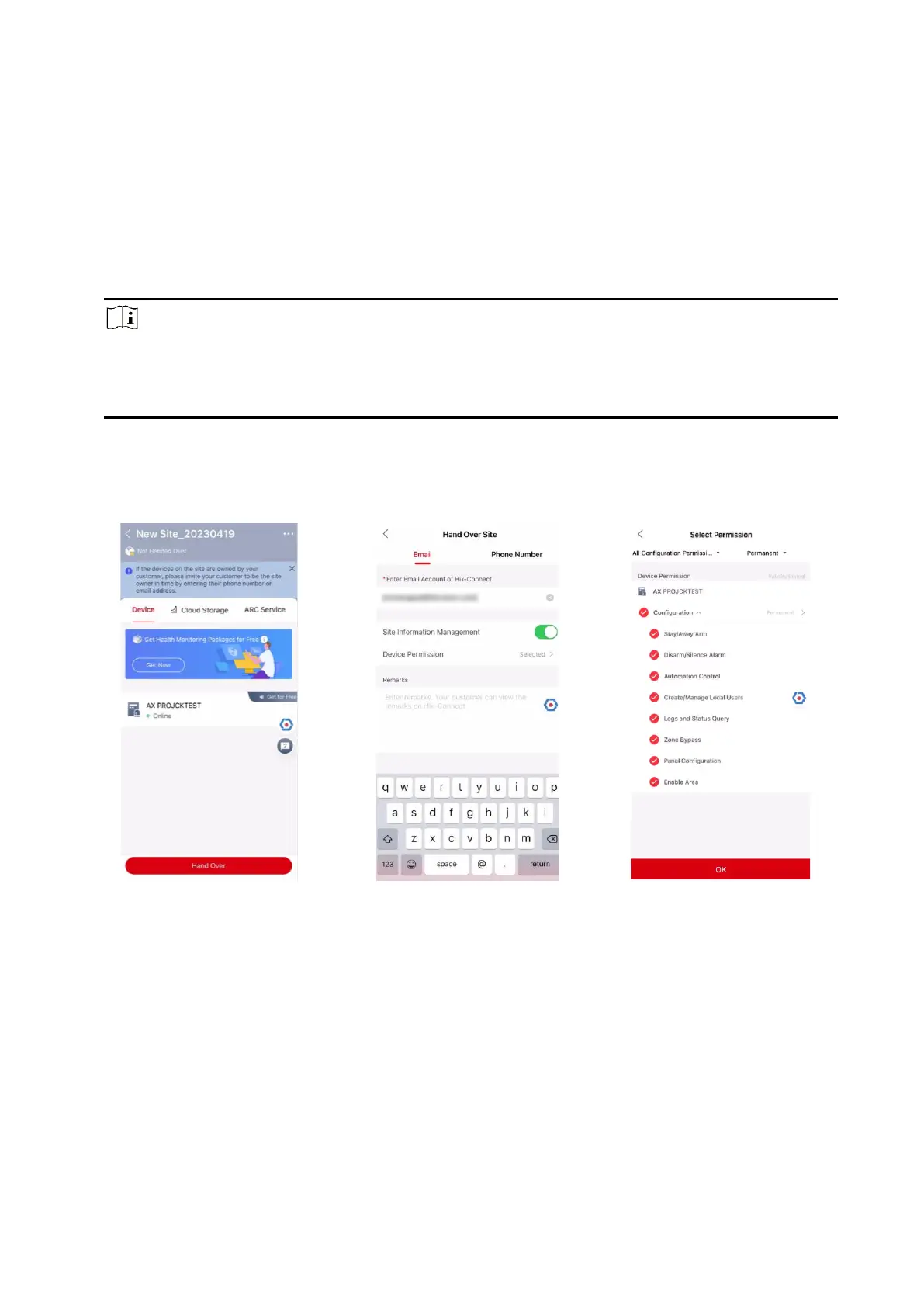25
Chapter 4 User Management
4.1 User Management
Note
● The users can be created in clients.
● The name and password of network user (web client and APP user)can be 1 to 32 characters
and 8 to 16 characters.
4.1.1 Invite the Administrator
After the initial configuration finished, the service provider in Hik-Partner Pro can transfer the
device to the administrator on the Hik-Connect.
1. In the site, press Hand Over. There will be 2 methods:
Transfer
Transferring the device to the user, who will owns the device.
Share
Share the device to the user, who can only use the device.
2. Click Transfer.
3. Enter the recipient's email address or phone number.
4. Click Device Permission. You can select the configuration permissions that the recipient gets
and the valid time.