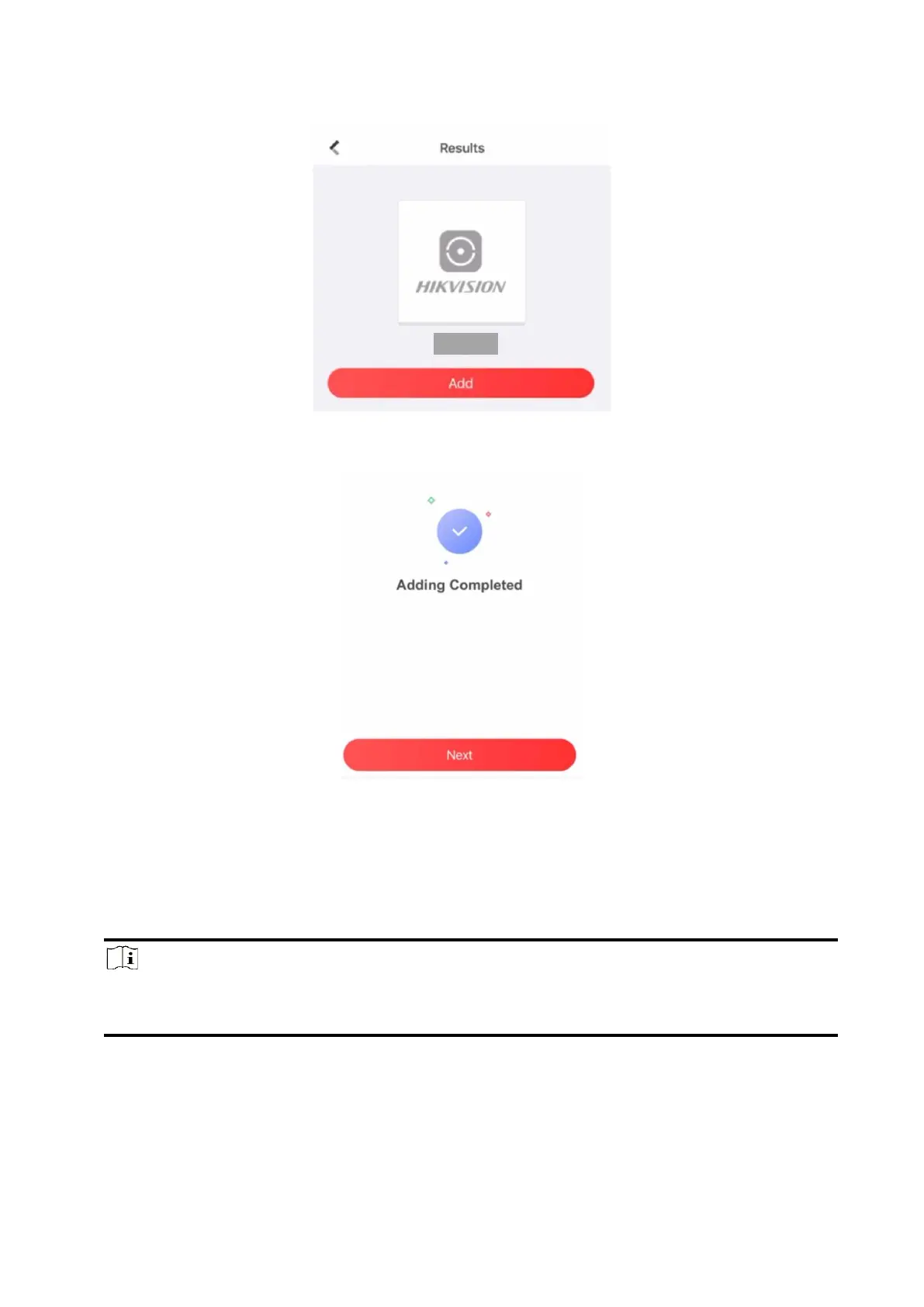16
Figure 3-1. Add Device
4. Tap Next. You can edit parameters of the device or skip to use it directly.
Figure 3-2. Adding Completed
The control panel will be added to the site (HPP) created and managed by the installer account,
which also means that the installer account was created in the panel.
The installer now can perform configuration and tests of the panel before deploying. Both Hik-
Partner Pro/Hik-Connect Service and local web client can be logged in with the Hik-Partner
Pro/Hik-Connect installer account.
Note
While initial the device with Hik-connect, you do not need to build a site first. Download and
login the App, and add the device by scanning QR code or enter the device serial No..
3.2.2 Activation with Wi-Fi