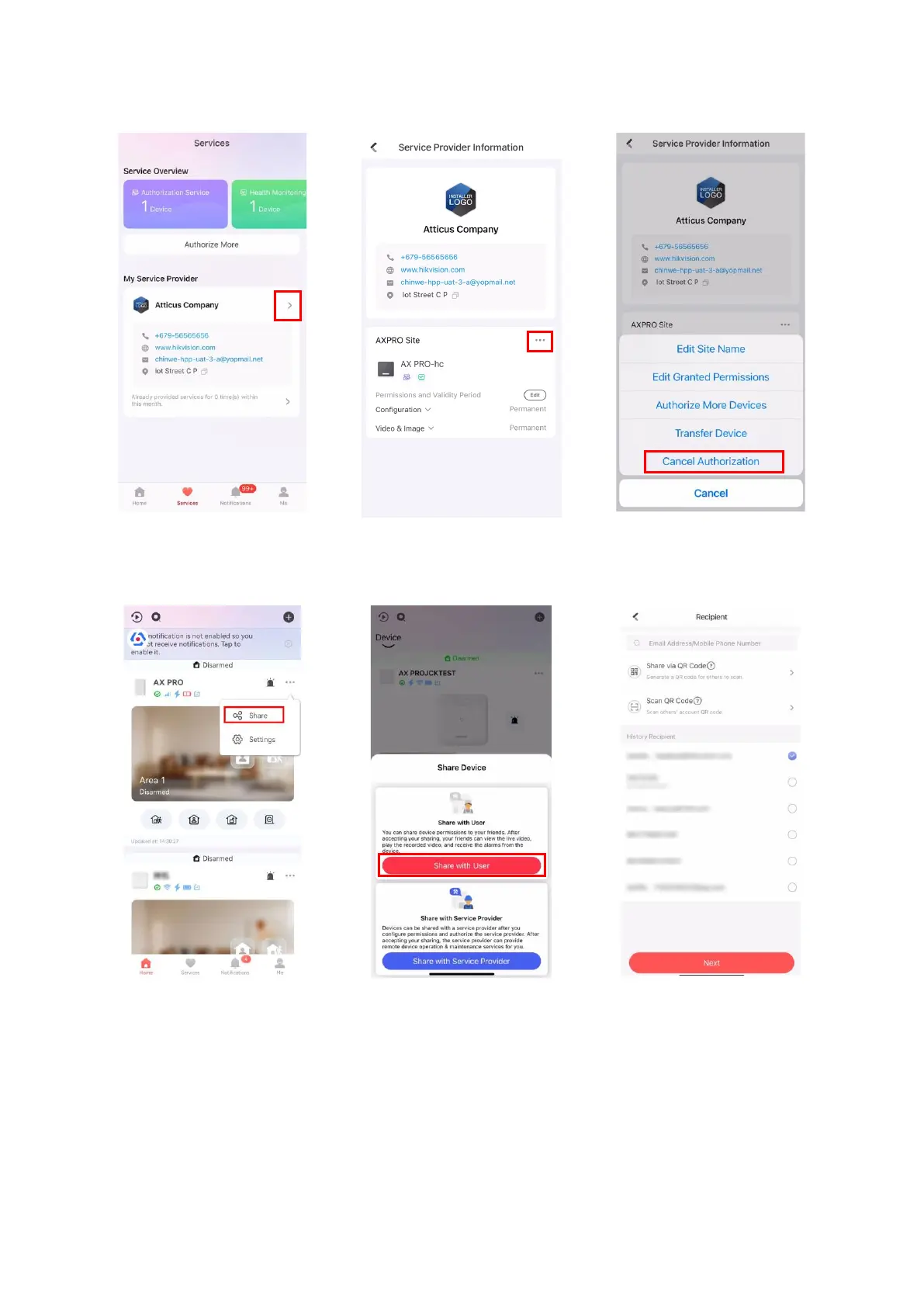1. Tap ··· → Share → Share with User.
2. Enter an operator account or select a history recipient.
Administrator can also select which device to be shared.
3. A sharing message will be sent to the operator’s account, and the operator can read the
message in the notification page of Hik-Connect App.