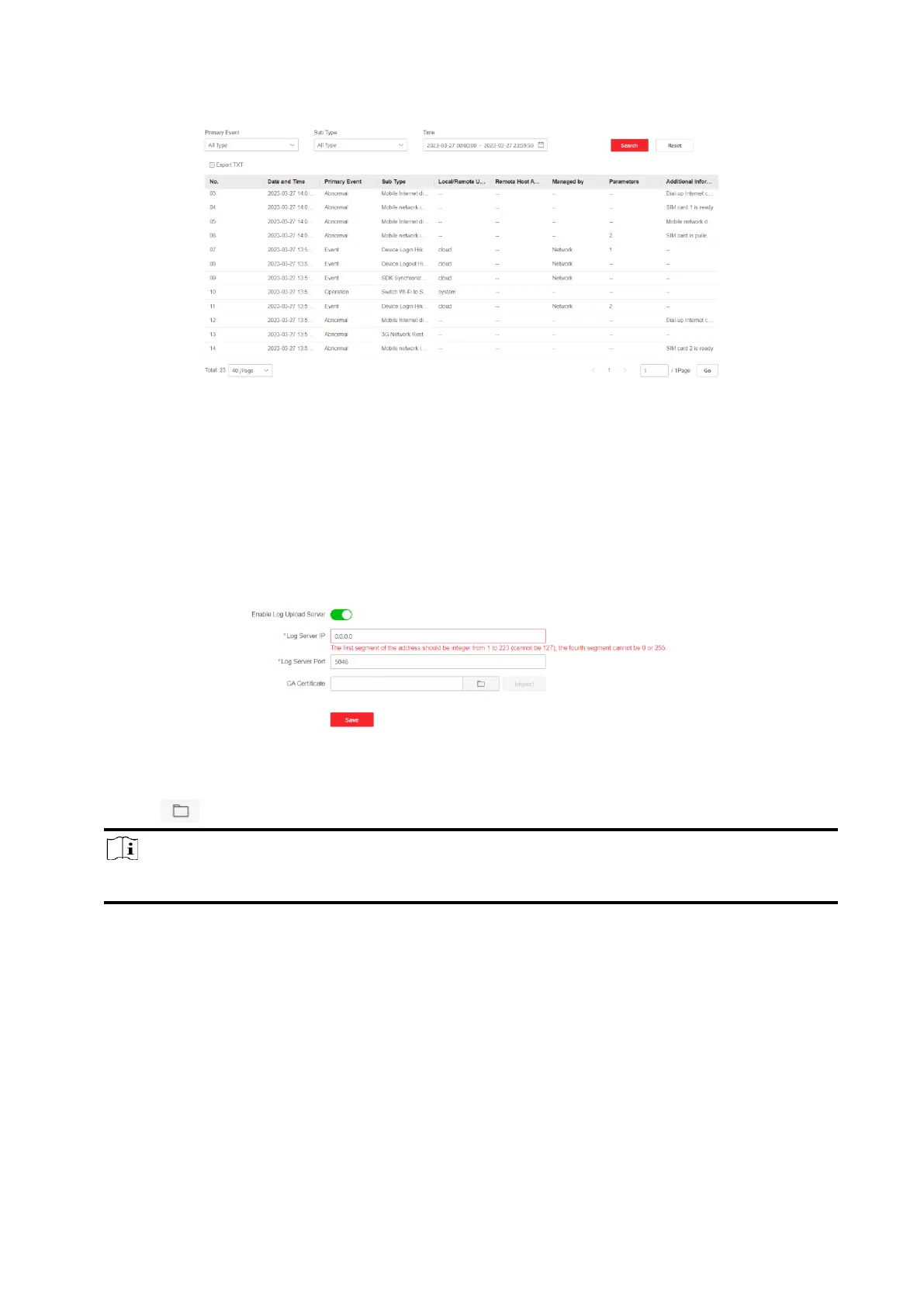112
Figure 5-35. Log
Select a primary event and a sub type from the drop-down list, set the log start time and end time
and click Search. All found log information will be displayed in the list.
You can also click Reset to reset all search conditions.
Security Audit Log
You can add the Security Audit Server to the system. The device will upload web logs to the server.
Steps
1. Click Maintenance and Security → Maintenance → Security Audit Log to enter the page.
Figure 5-36. Security Audit Log
2. Slide Enable Log Upload Server.
3. Enter log server IP and port.
4. Click to select a certificate.
Note
Formats include ca.crt, ca-chan.crt, private.txt are allowed.
5. Click Import.
6. Click Save.
Walk Test
The AX PRO supports walk test function.
Steps
1. Enter Maintenance and Security → Maintenance → Walk Test to enable the function.