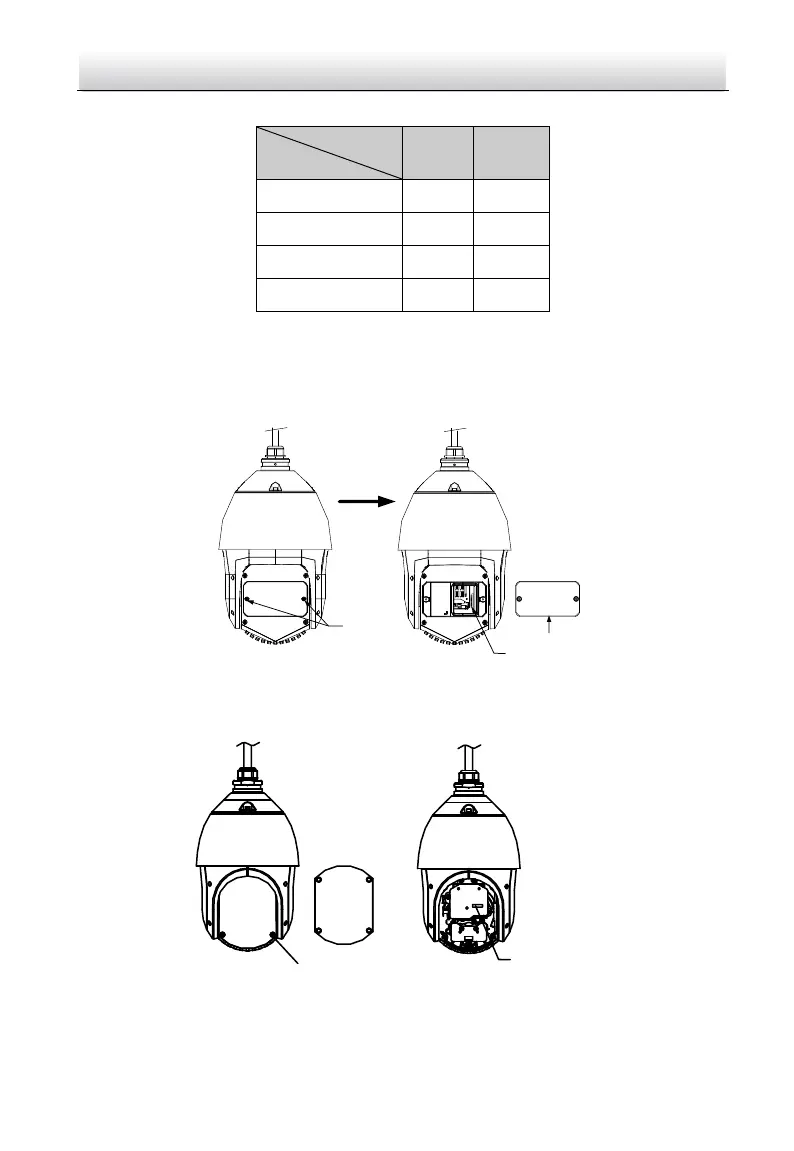HD-TVI Speed Dome·Quick Start Guide
Table 1-5 Set the Baudrate of the Dome
1.2.2 5-inch IR & Mini IR Speed Dome Settings
The DIP switch is for setting the speed dome address, baudrate, protocol, etc., with value ON=1 and
OFF=0. The switch label of the 5-inch IR speed dome is on the back of the SWITCH cover as shown
in Figure 1-5. The DIP switch of mini IR speed dome is shown in Figure 1-6.
DIP Switch
Screws
Switch Cover
Figure 1-5 Position of DIP Switch for 5-inch IR Speed Dome
DIP Switch Location of Mini IR Speed Dome
Figure 1-6 DIP Switch of Mini IR Speed Dome
Setting DIP Switch
