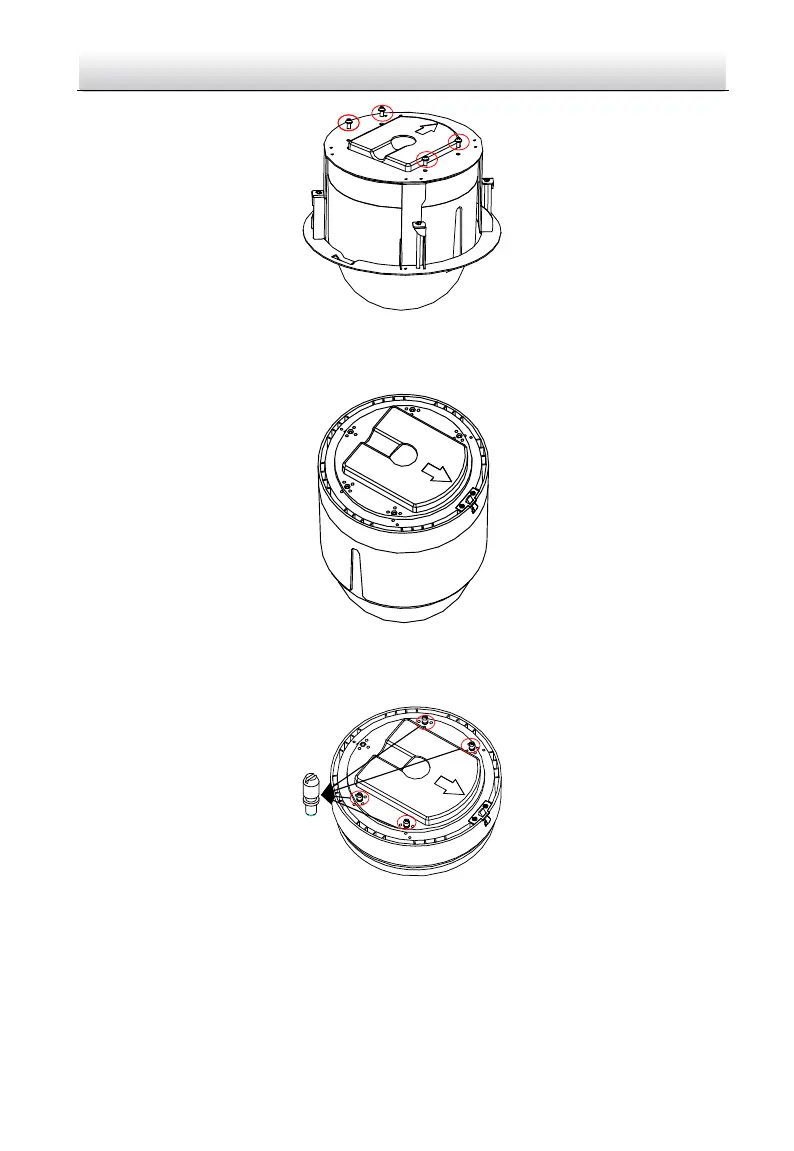HD-TVI Speed Dome·Quick Start Guide
Figure 2-6 Remove 4 screws
2. Remove the in-ceiling mounting bracket.
Figure 2-7 Remove the in-ceiling mounting bracket
3. Screw 4 bolts onto the back box by a Phillips screwdriver.
Figure 2-8 Install the bolts
2.2.2 Wiring
The cables of dome can be routed either from the top or the side of the back box. For the cables
routed from the top of the back box, it is required to drill a cable hole in the ceiling.
