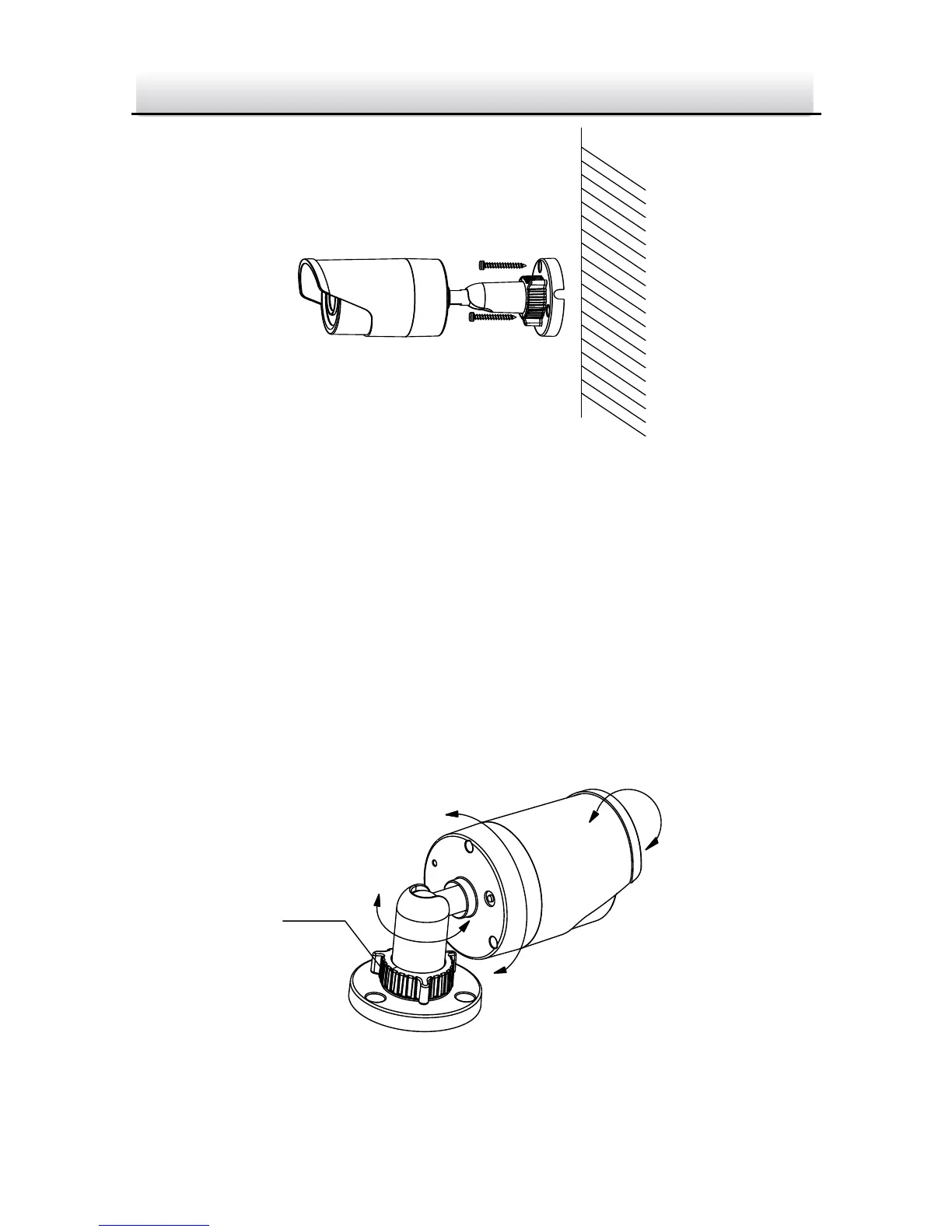Secure the Camera to the Ceiling Figure 2-2
Adjust the Lens. 3.
1). Loosen the adjustable nut on the bracket.
2). Adjust the panning angle [0~360°] of the camera.
3). Adjust the tilting angle [0~90°] of the camera.
4). Rotate 0~360° to adjust azimuth angle of the image.
5). Tighten the adjustable nut to complete the installation.
3-axis AdjustmentFigure 2-3
