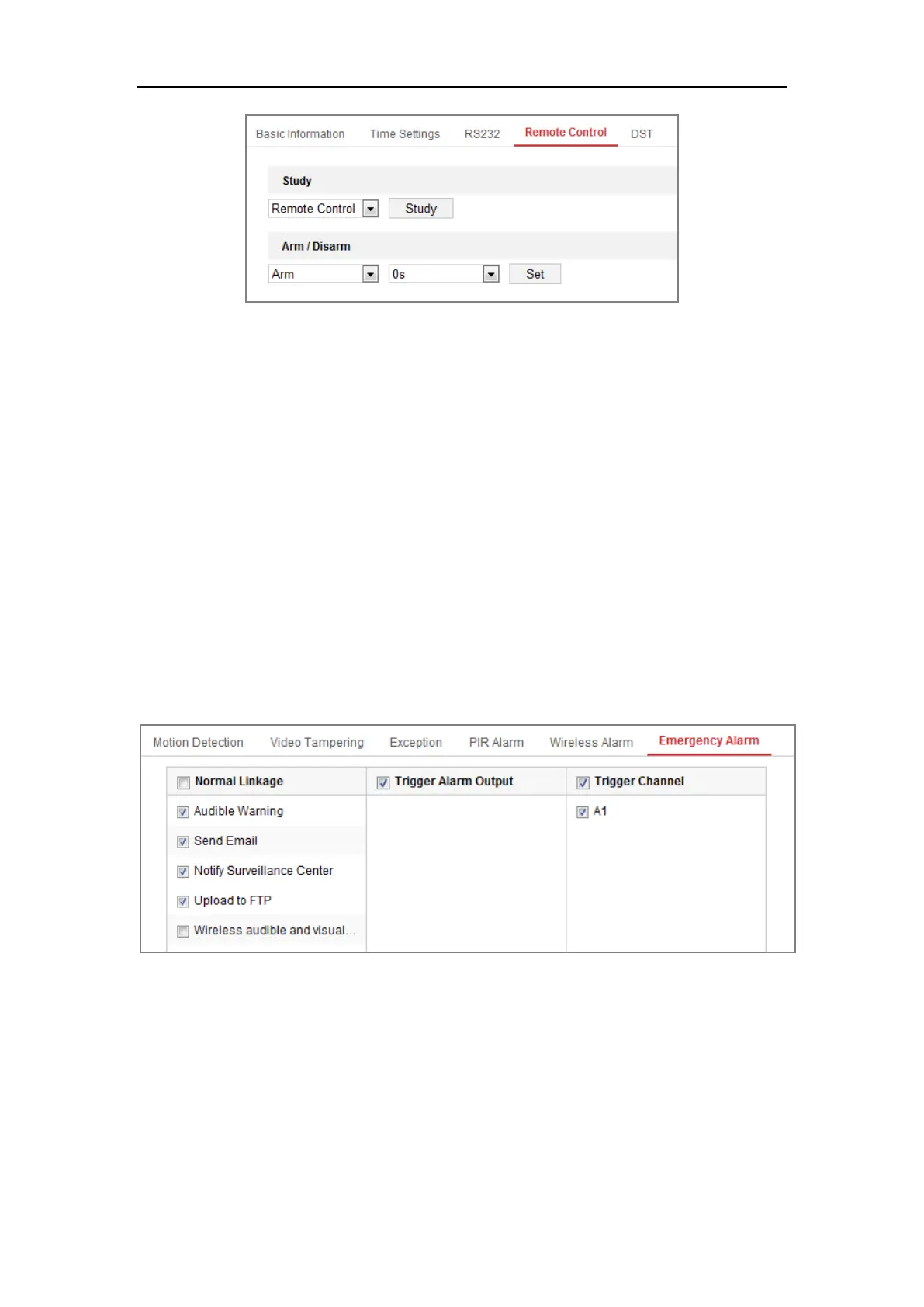Network Camera User Manual
102
Figure 10-14 Arming PIR Alarm
Emergency Alarm
Purpose:
You can press the Emergency button on the remote control to trigger the Emergency
Alarm in case of an emergency.
Note: The remote control is required for the Emergency Alarm. Go to
Configuration > System> System Settings > Remote Control to study the remote
control first.
Steps:
1. Enter the Emergency Alarm Settings interface:
Configuration > Event > Basic Event> Emergency Alarm
Figure 10-15 Setting Emergency Alarm
2. Check the checkbox to select the linkage methods taken for the Emergency alarm.
3. Click Save to save the settings.
10.2 Smart Events
You can configure the smart events by following the instructions in this section,