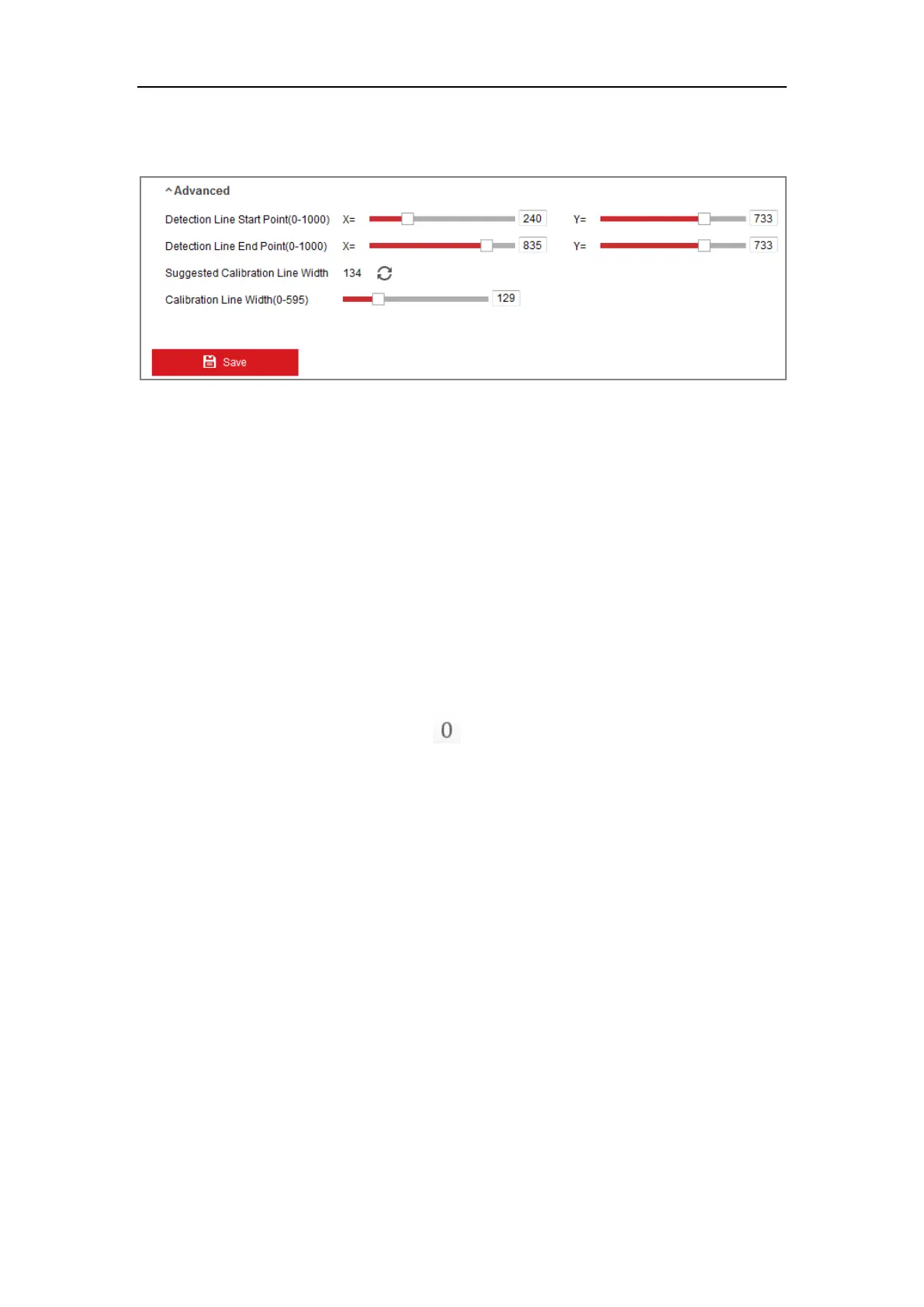Network Camera User Manual
134
3) Dragging the cursor or input a value to set the calibration with. You can set
the value as suggested, or you can set according to your actual need.
Figure 10-33 People Counting Configuration-Advanced
5. Counting data setting and display.
1) Check Enable OSD Overlay checkbox, and the real-time number of people
entered and exited is displayed on the live video.
2) You can drag the OSD text frame to adjust its position according to the actual
needs.
3) If you need to upload the real-time counting data, check the Real-Time
Upload Data checkbox.
4) If you want manually set the counting cycle, select the desired time period
from the Data Statistics Cycle dropdown list.
5) To reset the counter, click the button on the left of the live view image.
6. Click Arming Schedule to set the arming schedule. Refer to Task 2: Set the
Arming Schedule for Motion Detection in Section 10.1.1.
7. Check Linkage Method tab to select the linkage method. Refer to Task 3: Set the
Linkage Method for Motion Detection in Section 10.1.1.
8. Click Save to save the settings.
Note:
The people counting statistics will be calculated under Application tab. Go to
Application to check the people counting statistics.