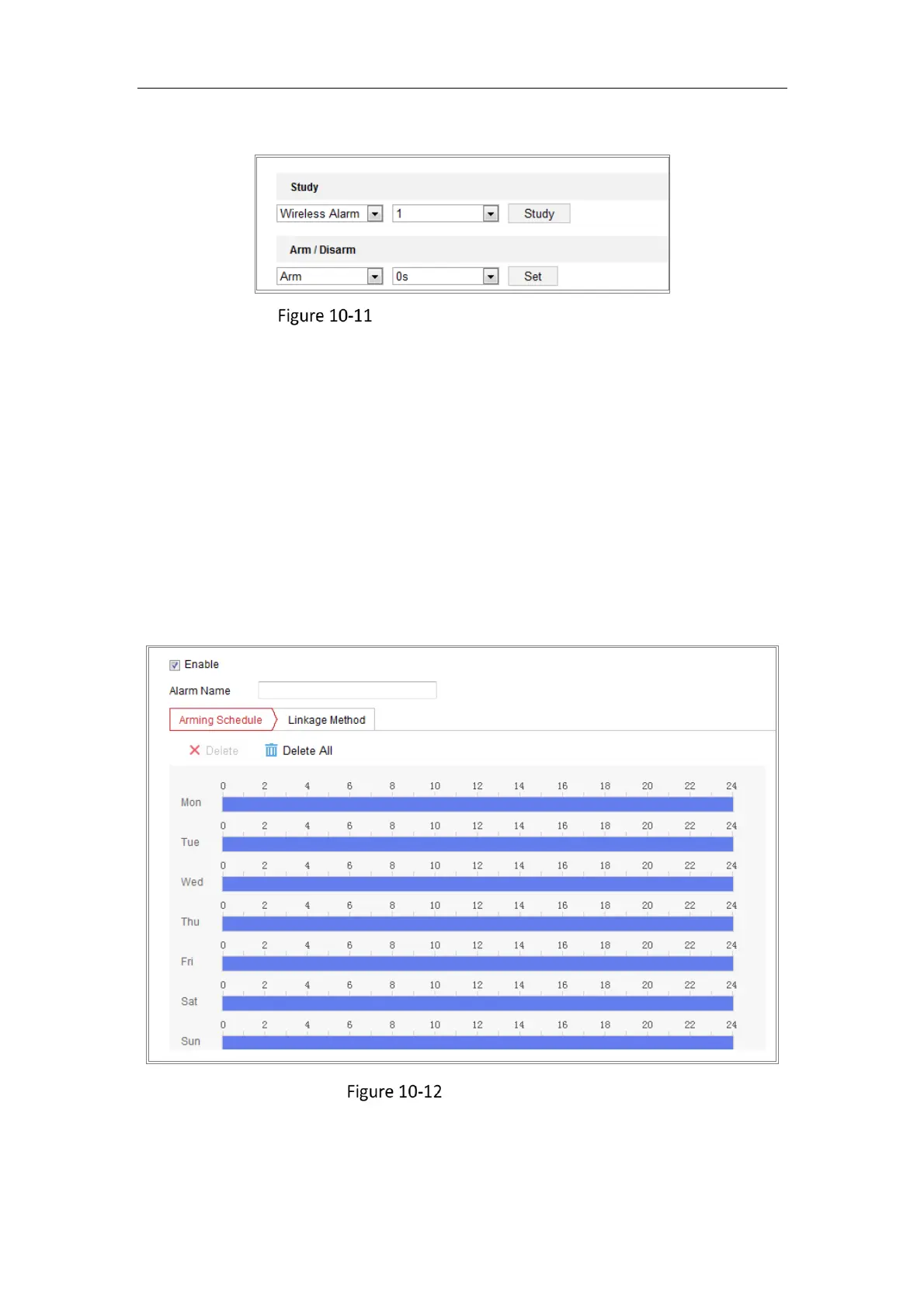Network Camera User Manual
120
wireless alarm.
Configuring Wireless Alarm Settings
PIR Alarm
Purpose:
A PIR (Passive Infrared) alarm is triggered when an intruder moves within the
detector's field of view. The heat energy dissipated by a person, or any other warm
blooded creature such as dogs, cats, etc., can be detected.
Steps:
1. Enter the PIR Alarm Settings interface:
Configuration > Advanced Configuration> Basic Event> PIR Alarm
Setting PIR Alarm
2. Check the checkbox of Enable to activate the PIR alarm function.
3. Input the alarm name in the text field as desired.
