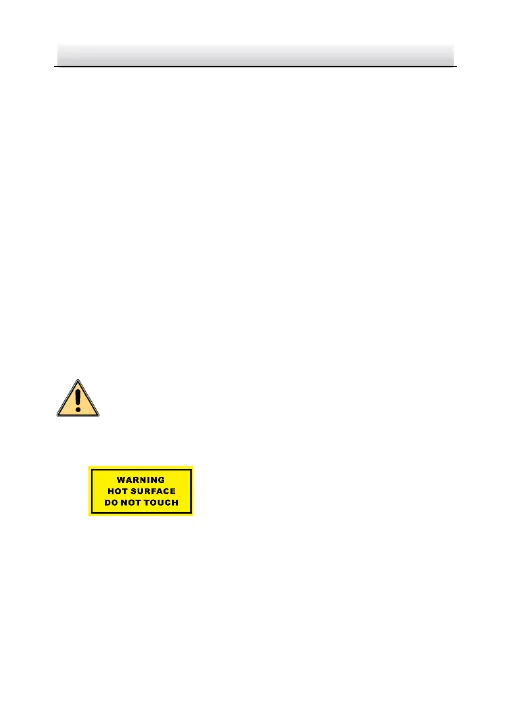● In the use of the product, you must be in strict compliance with
the electrical safety regulations of the nation and region. Please
refer to technical specifications for detailed information.
● The power source should meet limited power source or PS2
requirements according to IEC 60950-1 or IEC 62368-1
standard.
● Do not connect several devices to one power adapter as
adapter overload may cause over-heating or a fire hazard.
● Please make sure that the plug is firmly connected to the power
socket. When the product is mounted on wall or ceiling, the
device shall be firmly fixed.
● If smoke, odor or noise rise from the device, turn off the power
at once and unplug the power cable, and then please contact
the service center.
Cautions
● CAUTION: Hot parts! Burned fingers when handling the parts.
Wait one-half hour after switching off
before handling parts. This sticker is to
indicate that the marked item can be hot
and should not be touched without taking care. For device with
this sticker, this device is intended for installation in a restricted
access location, access can only be gained by service persons or
by users who have been instructed about the reasons for the
restrictions applied to the location and about any precautions
that shall be taken.
