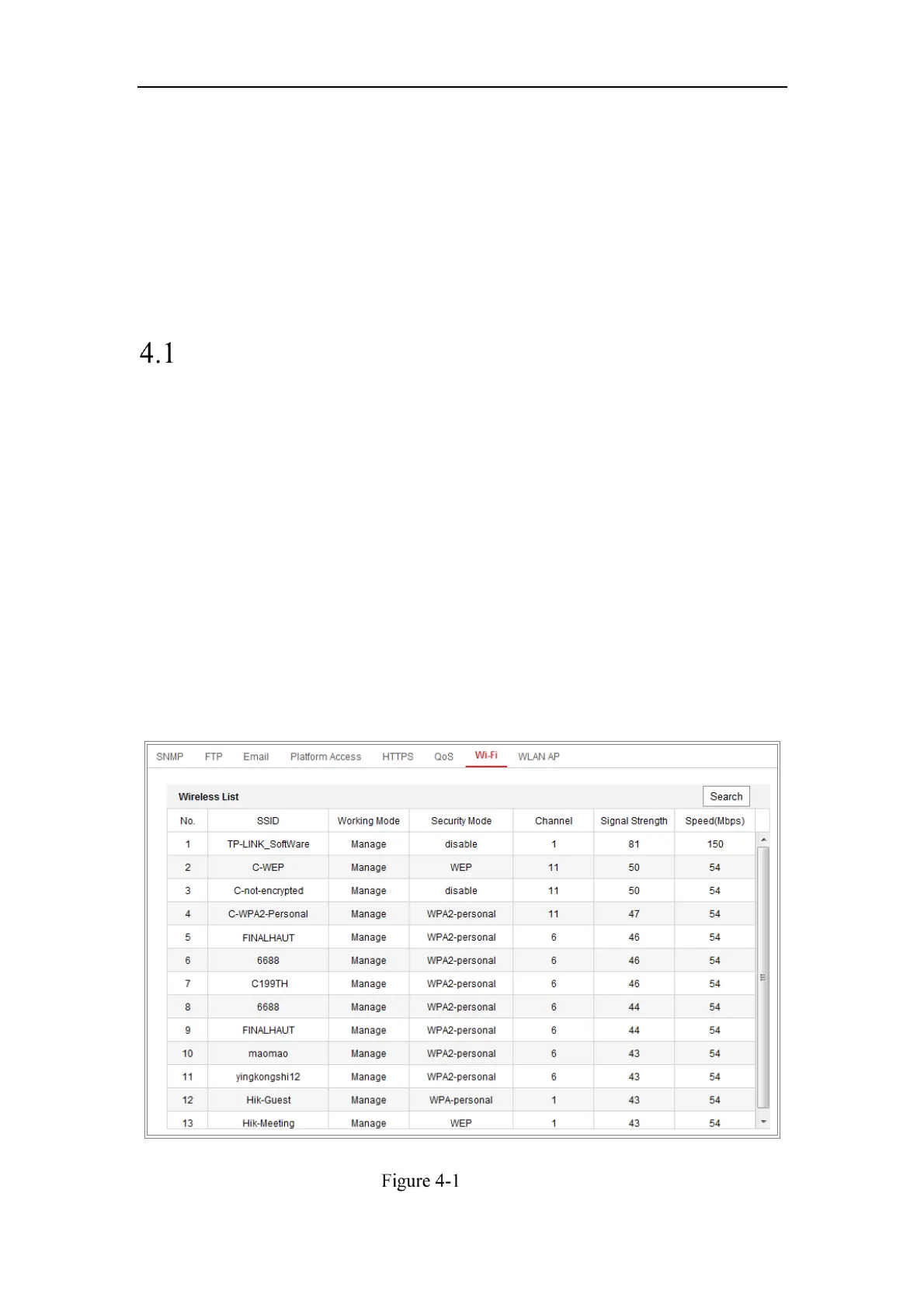Network Camera User Manual
26
Chapter 4 Wi-Fi Settings
Purpose:
By connecting to the wireless network, you don’t need to use cable of any kind for
network connection, which is very convenient for the actual surveillance application.
Note: This chapter is only applicable for the cameras with the built-in Wi-Fi module.
Configuring Wi-Fi Connection in Manage and
Ad-hoc Modes
Purpose:
Two connection modes are supported. Choose a mode as desired and perform the
steps to configure the Wi-Fi.
Wireless Connection in Manage Mode
Steps:
1. Enter the Wi-Fi configuration interface.
Configuration> Network> Advanced Settings> Wi-Fi
2. Click Search to search the online wireless connections.
Wi-Fi List
