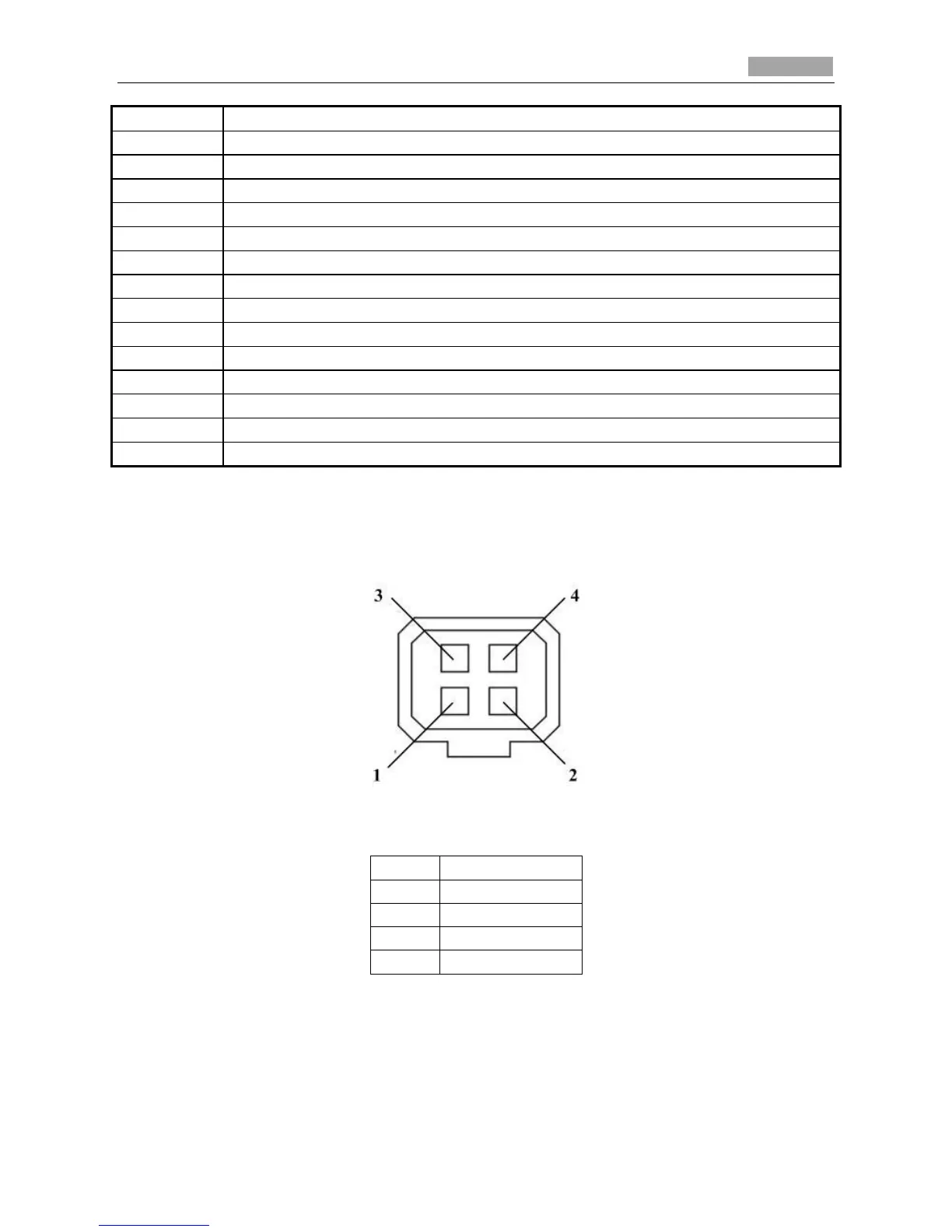Quick Operation Guide of Network Camera
F1+ F1-, F2+ F2- ,F3+ F3-: Alarm output interface
T1,T2,T3, T4,GND: Alarm input interface
10M/100M self-adaptive Ethernet interface
VIDEO OUT/HDMI: Video output interface
TXD, RXD, GND: RS-232 interface
POWER: Power LED indicator
AUDIO IN: Audio input interface
AUDIO OUT: Audio output interface
Notes:
After the powering on of the camera, pressing and holding the RESET button for about 10
seconds can reset all the parameters to the default settings.
The type of auto-iris interface is shown in Figure 1-7, and the definition of each pin is shown
below:
Figure 1-7 Auto-iris Interface
Table 1-4 Pins
Damp+, Damp-, Drive+ and Drive- pins are used when the auto-iris is driven by DC.
Camera wiring Diagram: