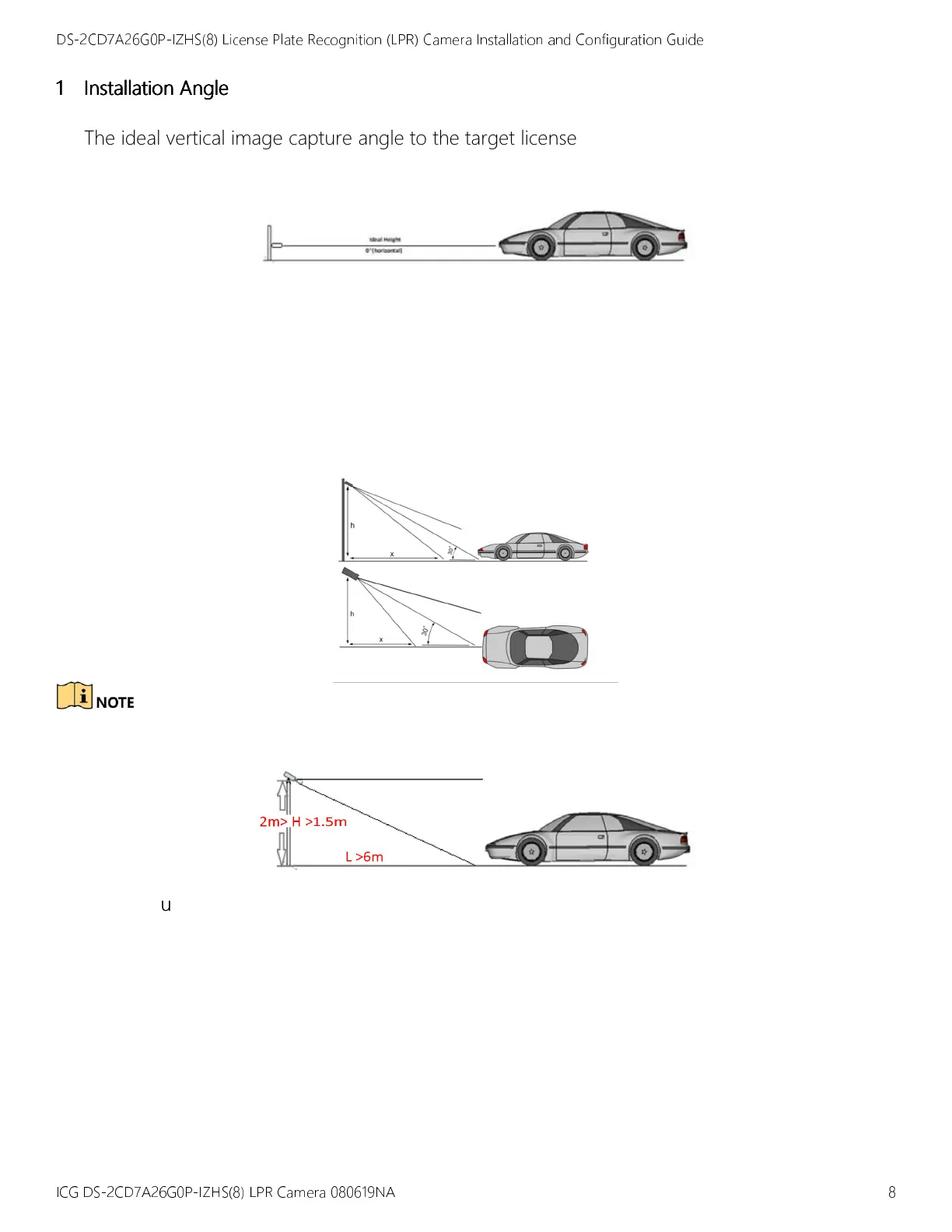DS-2CD7A26G0P-IZHS(8) License Plate Recognition (LPR) Camera Installation and Configuration Guide
ICG DS-2CD7A26G0P-IZHS(8) LPR Camera 080619NA 8
1
11
1
Installation
Installation Installation
Installation A
AA
Angle
nglengle
ngle
The ideal vertical image capture angle to the target license plate is 0 degrees, or straight
horizontal.
However, since in reality vehicles/license plates have differences in heights, it may be necessary
to mount the camera higher, increasing the vertical image capture angle.
Vertical angle should be 15 degrees (recommended).
Horizontal angle should be 15 degrees (recommended).
: For entrance surveillance, the camera height (H) should be approximately 1.5 to 2
meters.
2
22
2
Pixel Requirement
Pixel RequirementPixel Requirement
Pixel Requirement
Purpose
PurposePurpose
Purpose
The dimensions of the license plate vary by location. To get a valid image on the LPR camera,
you need to measure the plate size and define the minimum valid pixels in the live view.
1. Capture a live view picture of a passing vehicle.
2. Measure the license plate pixels.
