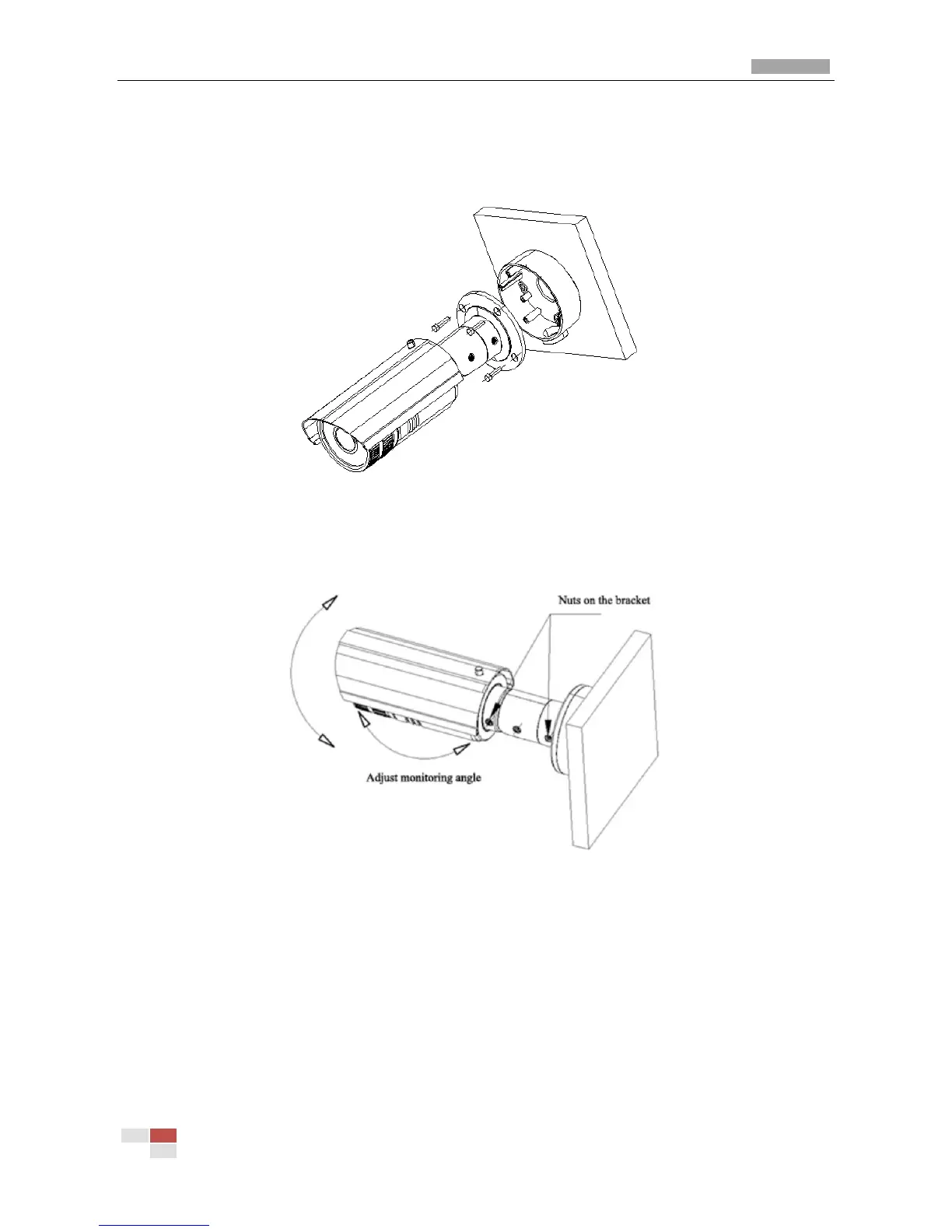Installation Manual of Network Camera
© Hikvision Digital Technology Co., Ltd. All Rights Reserved.
weight of the bracket and the camera.
Step 2: Use screws to fix the mounting bracket with camera main body to wire hidden box as shown
in Figure 3.3.2.
Fig 3.3.2 Fix the camera
Step 3: Adjust the camera to the desired monitoring location and finally tighten the nuts on bracket
to fix the camera.
Fig 3.3.3 Adjust monitoring location
Step 4: Twist-off front cover from the camera, then adjust the lens as shown in Figure 3.3.4 and
Figure 3.3.5.