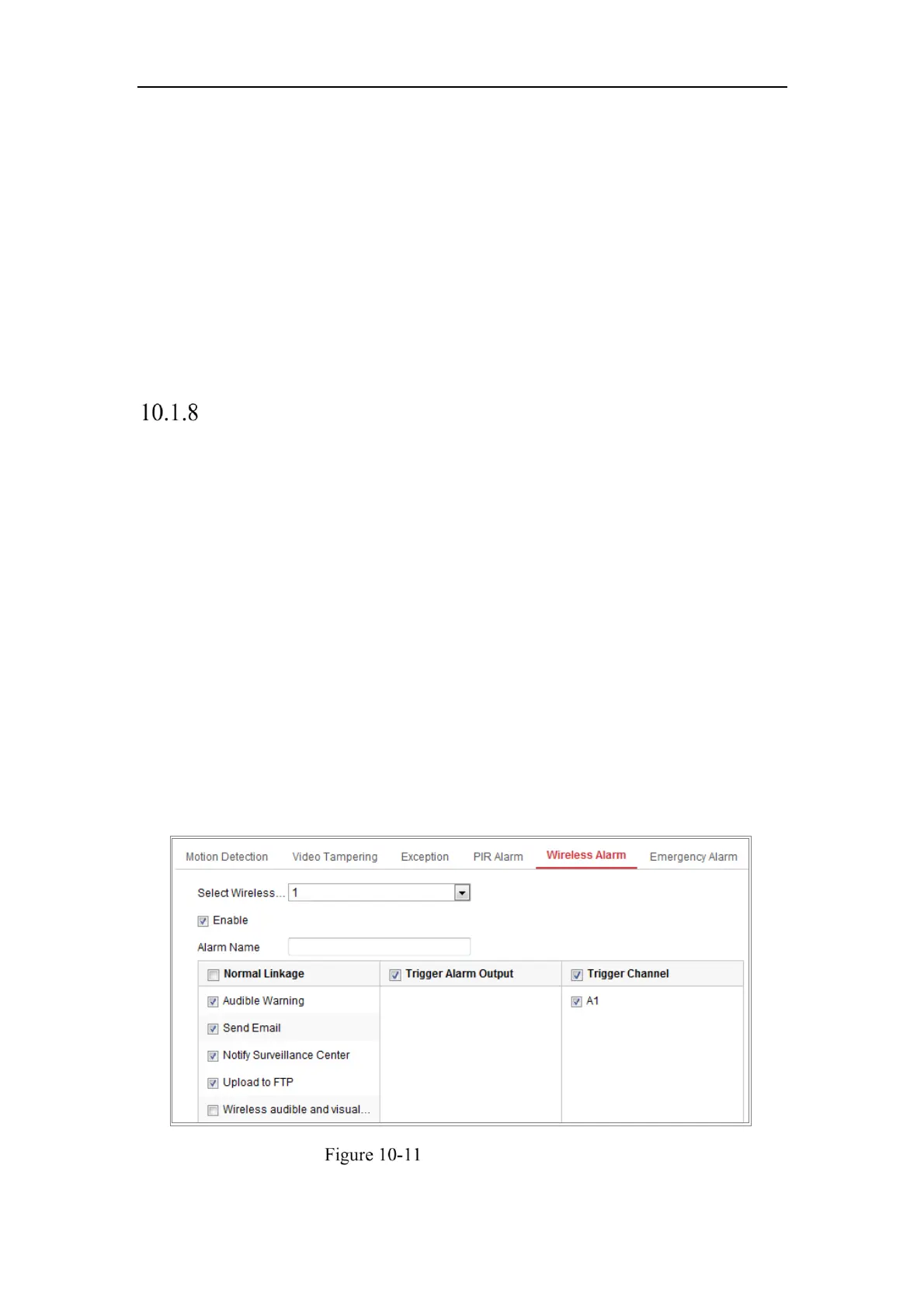Network Camera User Manual
127
Alarm Sound Type: The content of audible warning.
Alarm Times: The repeating times of the warning.
2. Select the alarm sound type.
3. Set the alarm times and sound volume.
4. Edit the arming schedule.
5. Click Save.
Note: Only certain camera models support the function.
Configuring Other Alarm
Note: Some certain cameras support Wireless Alarm, PIR (passive infrared sensor)
Alarm or Emergency Alarm.
Wireless Alarm
Purpose:
When wireless alarm signal is sent to the camera from the detector, such as the
wireless door contact, the wireless alarm is triggered and a series of response actions
can be taken.
Steps:
1. Enter the Wireless Alarm Settings interface:
Configuration > Advanced Configuration> Basic Event> Wireless Alarm
Setting Wireless Alarm
