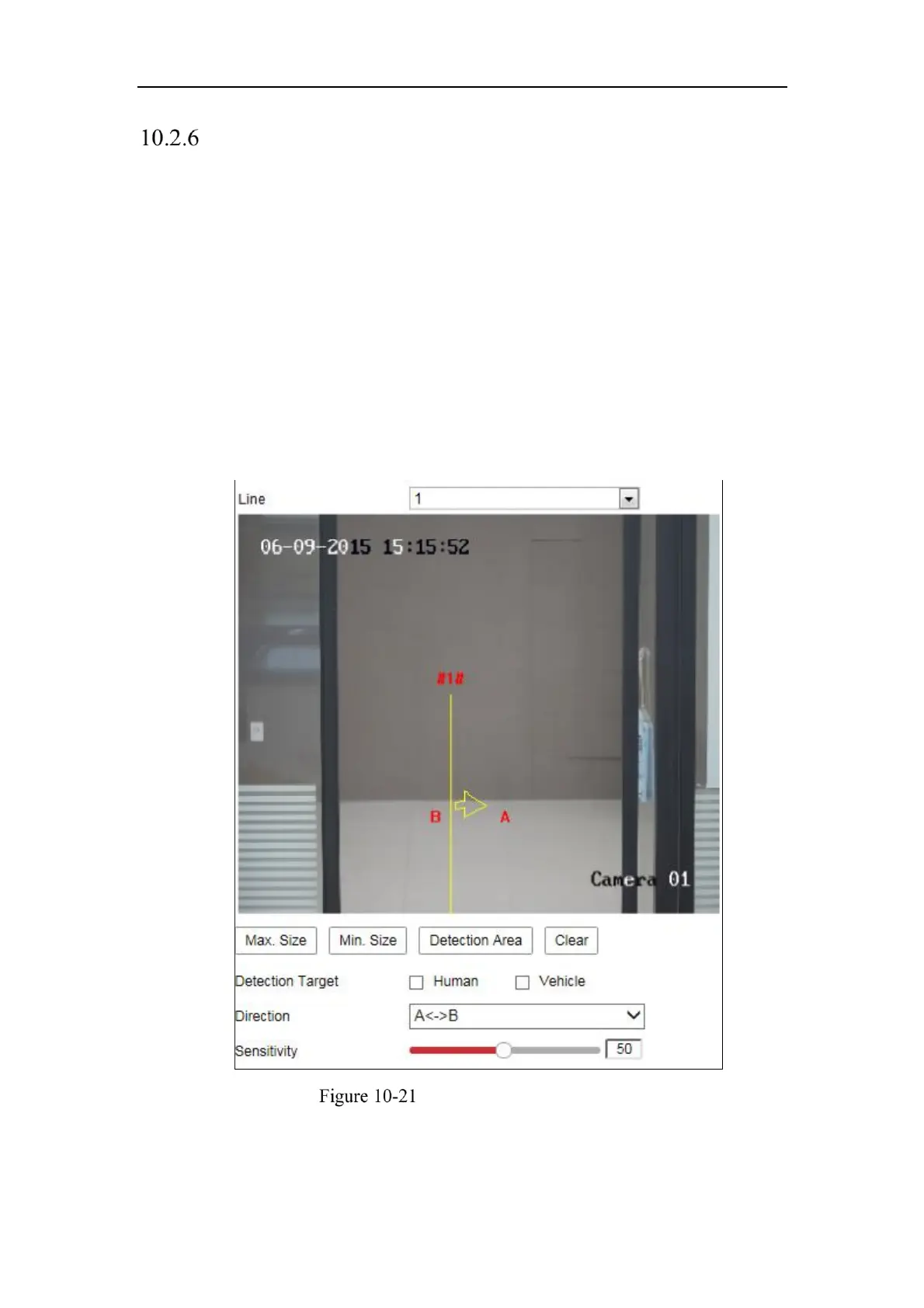Network Camera User Manual
138
Configuring Line Crossing Detection
Purpose:
Line crossing detection function detects people, vehicle or other objects which cross a
pre-defined virtual line, and some certain actions can be taken when the alarm is
triggered.
Note: Line crossing detection function varies according to different camera models.
Steps:
1. Enter the Line Crossing Detection settings interface, Configuration > Event >
Smart Event > Line Crossing Detection.
Line Crossing Detection
2. Check the checkbox of Enable to enable the function.
3. Select the line from the drop-down list.
