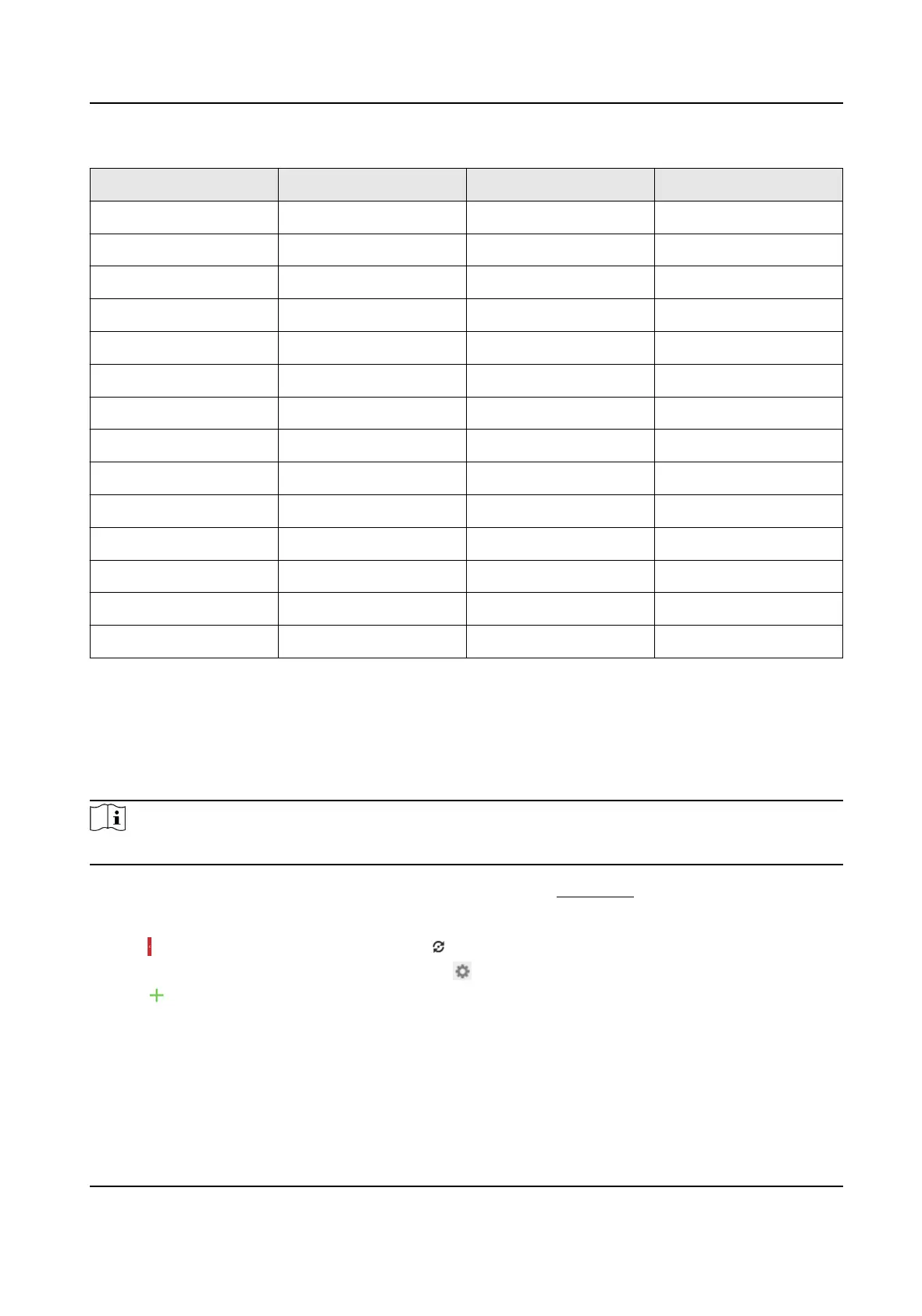Preset No. Funcon Preset No. Funcon
33 Auto ip 92 Set manual limits
34 Back to origin 93 Save manual limits
35 Call patrol 1 94 Remote reboot
36 Call patrol 2 95 Call OSD menu
37 Call patrol 3 96 Stop a scan
38 Call patrol 4 97 Start random scan
39 Day mode 98 Start frame scan
40 Night mode 99 Start auto scan
41 Call paern 1 100 Start lt scan
42 Call paern 2 101 Start panorama scan
43 Call paern 3 102 Call patrol 5
44 Call paern 4 103 Call patrol 6
45 One-touch patrol 104 Call patrol 7
46 Day/Night Mode 105 Call patrol 8
3.3 Set Patrol Scan
Patrol scan is a funcon to automacally move among mulple presets.
Before You Start
Note
This funcon is only supported by certain models.
Make sure that you have dened more than one presets. See Set Preset for detailed conguraon.
Steps
1.
Click
to show the seng panel, and click to enter patrol seng interface.
2.
Select a patrol number from the list and click .
3.
Click
to add presets.
Preset
Select predened preset.
Speed
Set the speed of moving from one preset to another.
Network Speed Dome User Manual
10