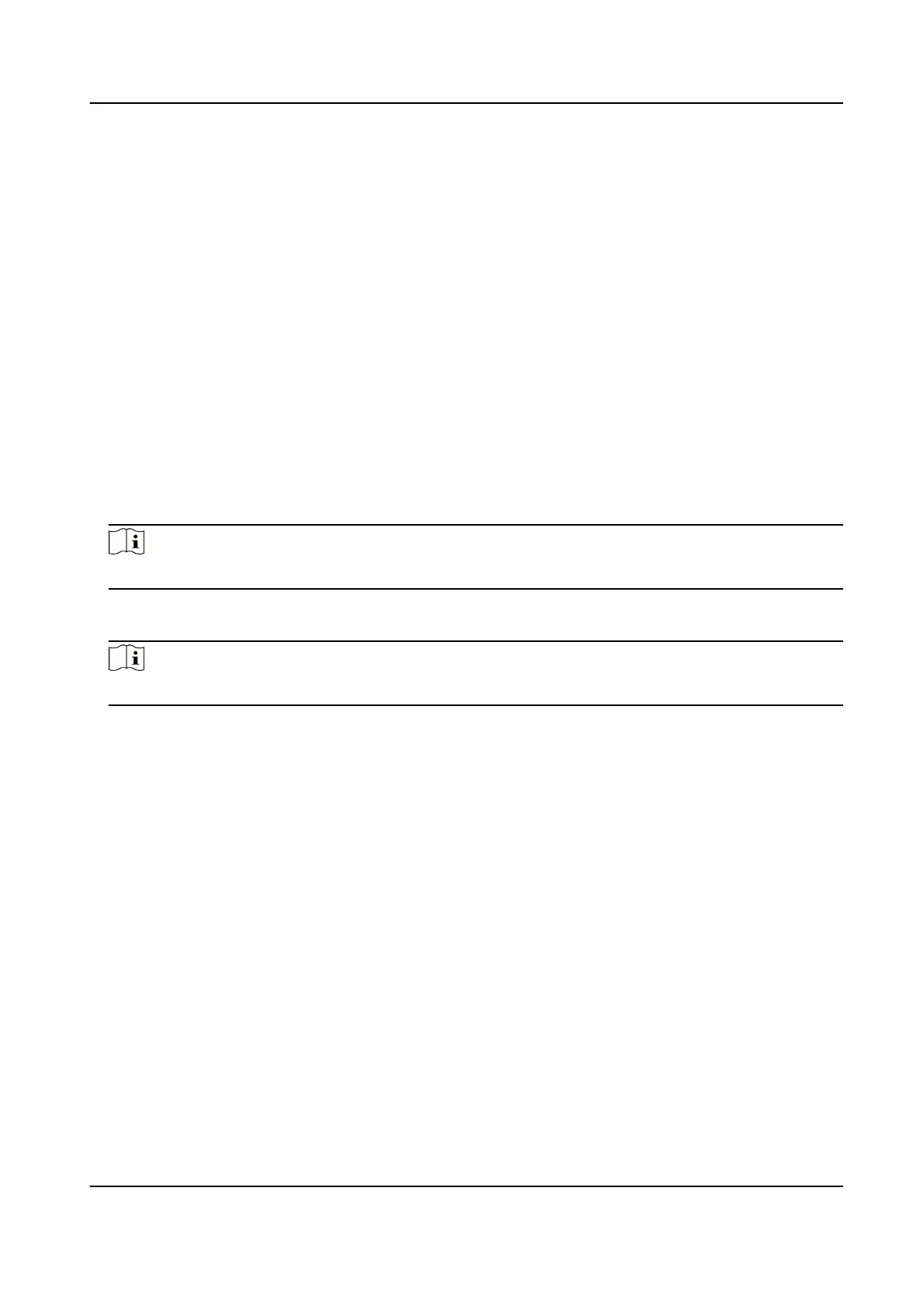5.4.1 Set ROI
ROI (Region of Interest) encoding helps to assign more encoding resource to the region of interest,
thus to increase the quality of the ROI whereas the background
informaon is less focused.
Before You Start
Please check the video coding type. ROI is supported when the video coding type is H.264 or H.
265.
Steps
1.
Go to
Conguraon → Video/Audio → ROI .
2.
Check Enable.
3.
Select Stream Type.
4.
Select Region No. in Fixed Region to draw ROI region.
1) Click Draw Area.
2) Click and drag the mouse on the view screen to draw the
xed region.
3) Click Stop Drawing.
Note
Select the xed region that needs to be adjusted and drag the mouse to adjust its posion.
5.
Input the Region Name and ROI Level.
6.
Click Save.
Note
The higher the ROI level is, the clearer the image of the detected region is.
7.
Oponal: Select other region No. and repeat the above steps if you need to draw mulple xed
regions.
5.5 Display Info. on Stream
The informaon of the objects (e.g. human, vehicle, etc.) is marked in the video stream. You can
set rules on the connected rear-end device or client soware to detect the events including line
crossing, intrusion, etc.
Steps
1.
Go to the
seng page: Conguraon → Video/Audio → Display Info. on Stream .
2.
Check Enable Dual-VCA.
3.
Click Save.
5.6 Display
Sengs
It oers the parameter sengs to adjust image features.
Network Speed Dome User Manual
28
