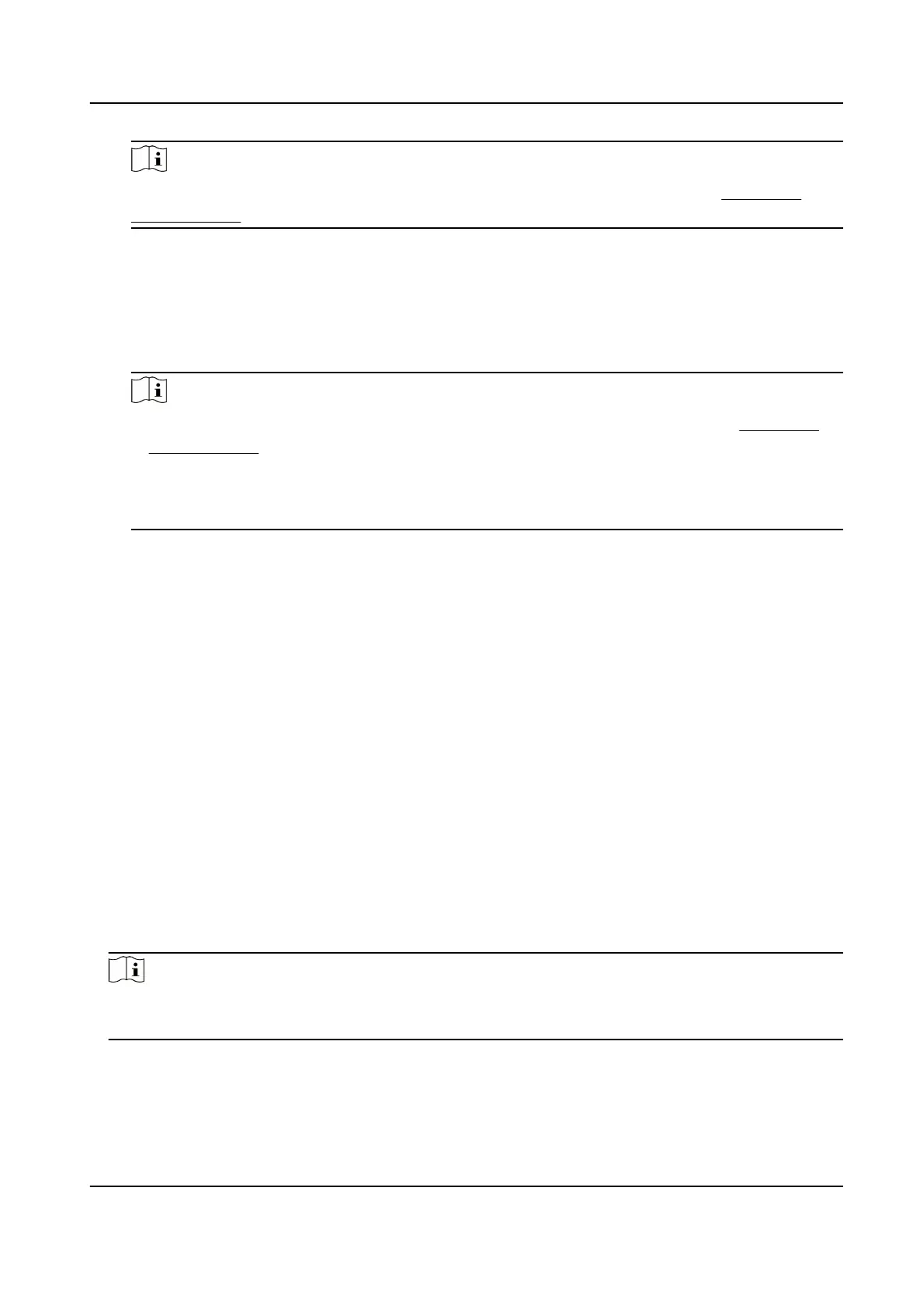Note
Complete cercate management before selecng server cercate. Refer to Cercate
Management for detailed informaon.
SDK Service & Enhanced SDK Service
Check Enable SDK Service to add the device to the client soware with SDK protocol.
Check Enable Enhanced SDK Service to add the device to the client
soware with SDK over
TLS protocol.
When you use Enhanced SDK Service, select the Server Cercate.
Note
●
Complete cercate management before selecng server cercate. Refer to Cercate
Management for detailed informaon.
●
When set up connecon between the device and the client soware, it is recommended to
use Enhanced SDK Service and set the
communicaon in Arming Mode to encrypt the data
transmission. See the user manual of the client
soware for the arming mode sengs.
TLS (Transport Layer Security)
The device oers TLS1.1 and TLS1.2. Enable one or more protocol versions according to your
need.
Bonjour
Uncheck to disable the protocol.
3.
Click Save.
9.12 Set Alarm Server
The device can send alarms to desnaon IP address or host name through HTTP, HTTPS, or ISUP
protocol. The desnaon IP address or host name should support HTTP, HTTP, or ISUP data
transmission.
Steps
1.
Go to
Conguraon → Network → Advanced Sengs → Alarm Server .
2.
Enter Desnaon IP or Host Name, URL, and Port.
3.
Select Protocol.
Note
HTTP, HTTPS, and ISUP are selectable. It is recommended to use HTTPS, as it encrypts the data
transmission during communicaon.
4.
Click Test to check if the IP or host is available.
5.
Click Save.
Network Speed Dome User Manual
74
