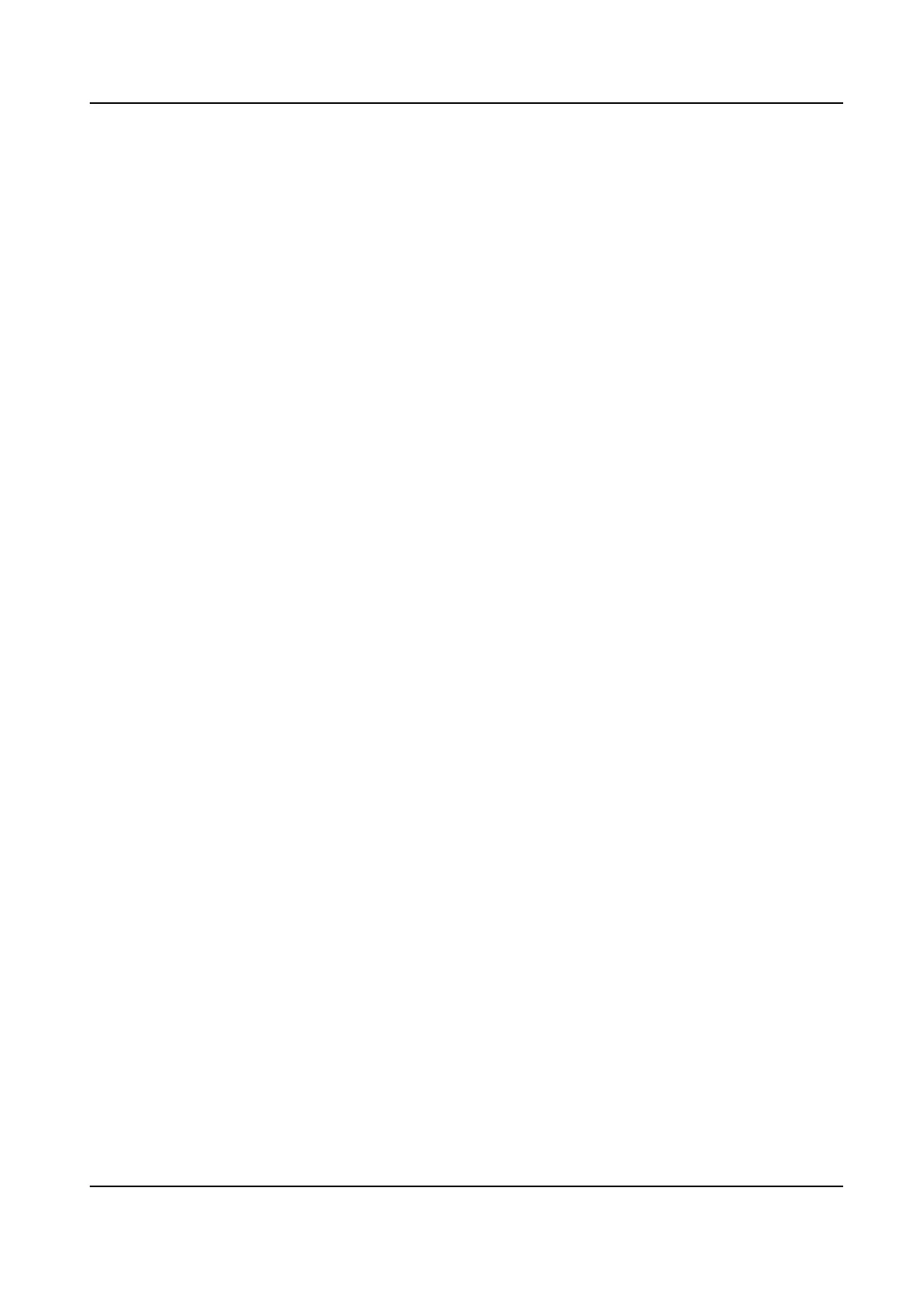6.2.3 Playback and Download Video .................................................................................... 41
6.3 Capture Conguraon .......................................................................................................... 42
6.3.1 Capture
Automacally ................................................................................................ 42
6.3.2 Capture Manually ........................................................................................................ 42
6.3.3 View and Download Picture ........................................................................................ 42
Chapter 7 Event and Alarm ....................................................................................................... 44
7.1 Basic Event ........................................................................................................................... 44
7.1.1 Set Moon Detecon .................................................................................................. 44
7.1.2 Set Video Tampering Alarm ........................................................................................ 46
7.1.3 Set Excepon Alarm .................................................................................................... 47
7.1.4 Set Alarm Input ........................................................................................................... 48
7.2 Smart Event .......................................................................................................................... 48
7.2.1 Detect Audio
Excepon ............................................................................................... 48
7.2.2 Set Face
Detecon ...................................................................................................... 49
7.2.3 Set Intrusion Detecon ............................................................................................... 50
7.2.4 Set Line Crossing Detecon ......................................................................................... 51
7.2.5 Set Region Entrance
Detecon ................................................................................... 53
7.2.6 Set Region Exing Detecon ....................................................................................... 54
7.2.7 Set Object Removal Detecon .................................................................................... 55
7.2.8 Set
Unaended Baggage Detecon ............................................................................ 57
Chapter 8 Arming Schedule and Alarm Linkage ......................................................................... 59
8.1 Set Arming Schedule ............................................................................................................ 59
8.2 Linkage Method
Sengs ...................................................................................................... 59
8.2.1 Trigger Alarm Output .................................................................................................. 59
8.2.2 FTP/NAS/Memory Card Uploading ............................................................................. 61
8.2.3 Send Email .................................................................................................................. 61
8.2.4
Nofy Surveillance Center .......................................................................................... 62
8.2.5 Smart Tracking ............................................................................................................ 62
Network Speed Dome User Manual
viii
