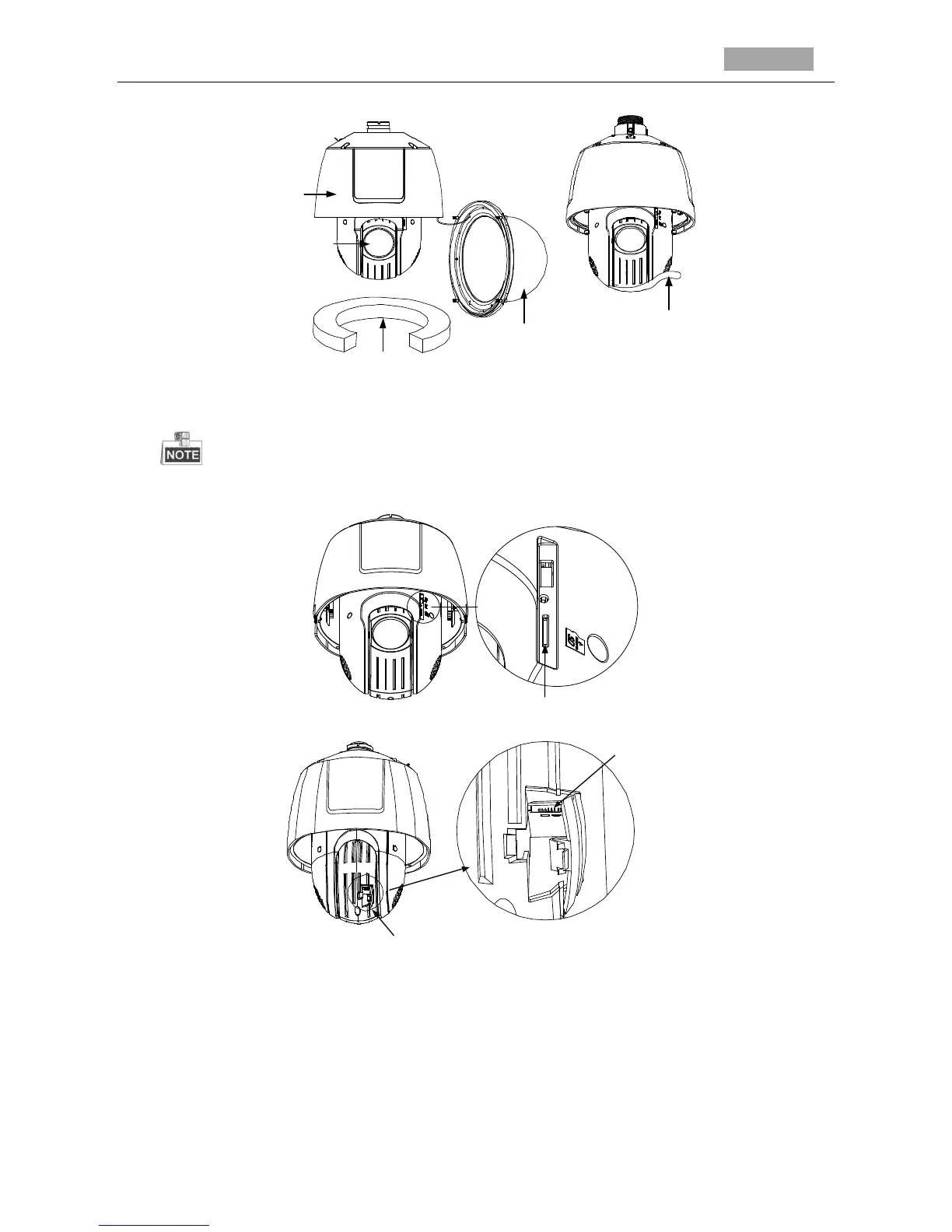Figure 1-12 Remove the Protective Elements
3. Install the micro SD card of the speed dome.
2 types of the 6.5-inch speed dome structure are provided, as shown in the following
figures; please refer to the actual product for the location of the SD card slot.
Figure 1-13 Install the SD Card
4. Align the cuts on the lower dome with the lock screws on the back box to reinstall the lower
dome. Tighten the lock screws.
5. Drill 4 screw holes in the wall according to the holes of the bracket, and then insert M8
expansion screws into the mounting holes.
6. Attach the gasket then bracket to the wall by aligning the 4 screw holes of the bracket with
expansion screws on the wall.
